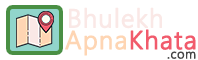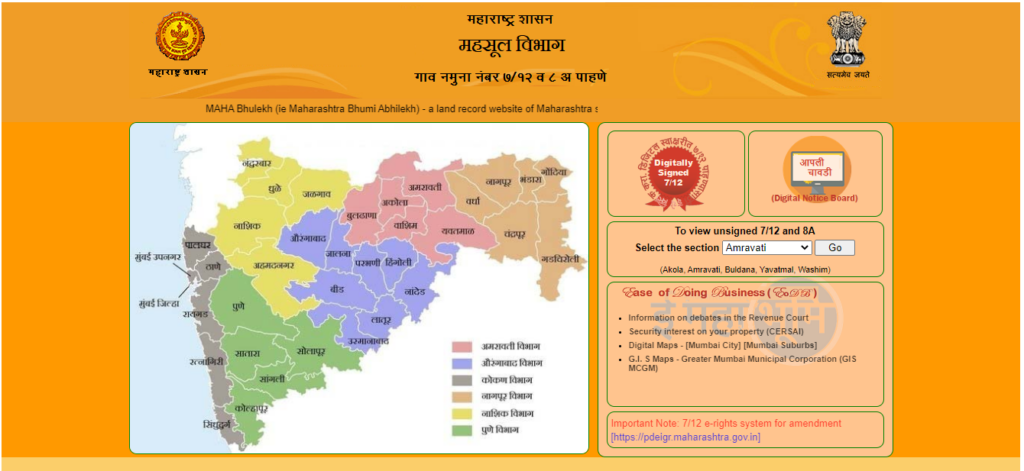The government of Kerala launched a project called “Bhoomi Keralam E-Rekha Portal”. Through Portal which land records are digitalized in Kerala state. On this E-Rekha Portal, people can check land records at any time.
Citizens of Kerala can now find the property detail with just one click on the E-REKHA PORTAL. The online portal also gives excess to purchase the survey through the online payment method. Owners and farmers can check their land records on the online website E-Rekha. The landholders also check the tax details available on this site.
Today in this article, we will share all important points of the Kerala Land Record e-Rekha Portal. We have covered step by step procedure through which you can take benefits of services available on the portal and check information related to your land while sitting at your house.
Contents
e-Rekha Kerala Portal 2024
| Name | E-Rekha Kerala Portal |
| Beneficiaries | Residents of the state |
| Launched by | Revenue Department of Kerala |
| Objective | Digitalization of Land Records |
| Official website | https://erekha.kerala.gov.in / e rekha.kerala.gov.in |
Benefits of the E-REKHA PORTAL-
- This portal gives the digital access to digital survey records, you can get access to records anywhere anytime to all the stakeholders especially the landholders.
- It digitally preserves and archives the land records to protect the interest of various stakeholders especially to the government.
- Also, ensures the transparency of the land transactions by providing online viewing facilities of survey records.
- It reduces confound in the revenue department and to provide online mutation and registration process.
Features of Kerala E-REKHA Portal-
The state government of Kerala has introduced a website E-REKHA portal in which all records or data of the land and old land survey maintained decently.
- The land records are centrally digitalized online and accessible for the benefit of the peoples.
- All old land records of Kerala physically conserved at the Thiruvananthapuram central office.
- The attractive feature of the E-REKHA portal is to digitalize the old land records of Kerala land.
How to Register on E-REKHA Portal?
You need to register on the website to get access to the E-REKHA Kerala portal. To register on the website, you just need a Username, Password, and Verified Mobile Number. You need to follow the following steps to register on the official website:
- First, you have to visit the official website at http://erekha.kerala.gov.in/.
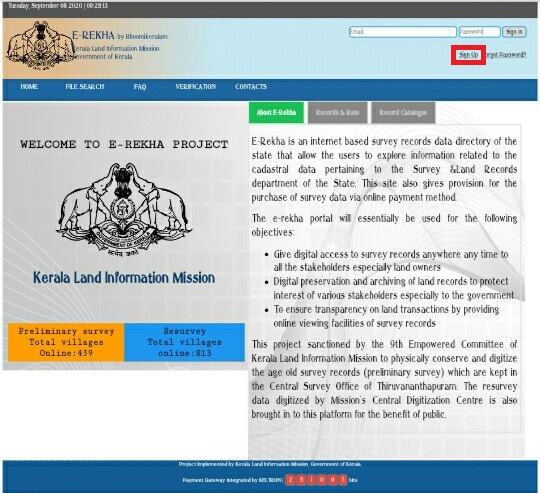
- You find the ‘Sign Up’ option on the top right corner, click on it, and then enter your name, e-mail, mobile number, and other information.
- Set a password as per the requirements mentioned on the right.
- You get a captcha code & need to enter this code and then click on the ‘Register’ button.
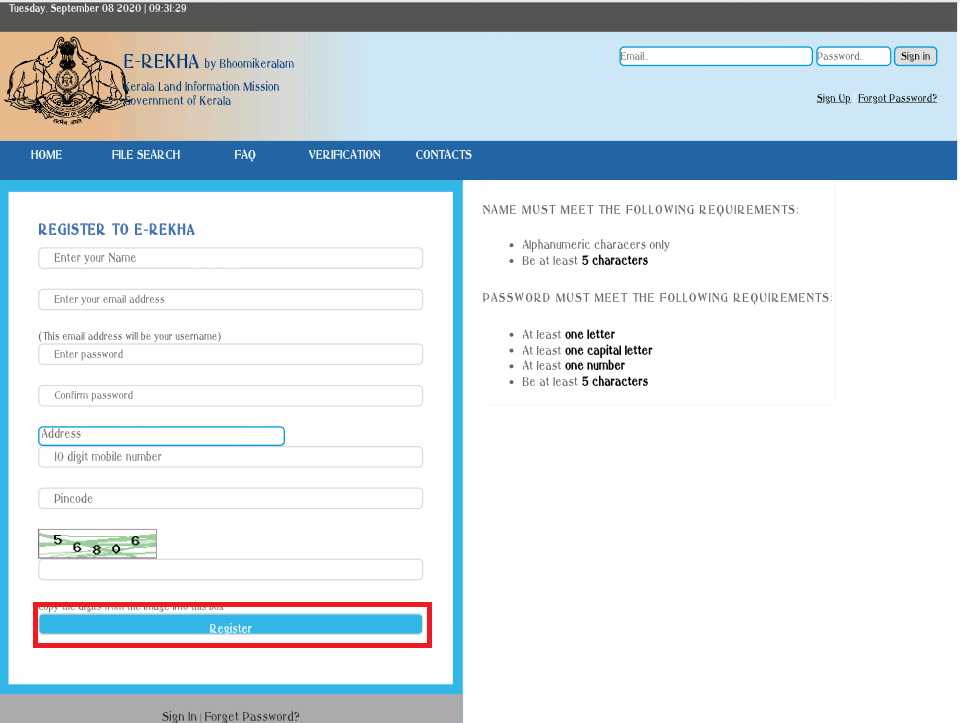
- Now you get a registered account with a username and password to view the land records on the E-Rekha portal Kerala.
Check & Download Old Land Survey Records through E-REKHA Portal
You can check the old land survey records of the Kerala state on the erekha.kerala.gov.in online portal. No more waiting and visiting at the government offices for the checking and verification of the land records. Follow the following steps to check and download the old survey records on the portal.
- Visit the Kerala Land Records & Survey Portal at official website.
- On the home screen, click on the ‘File Search’ option.
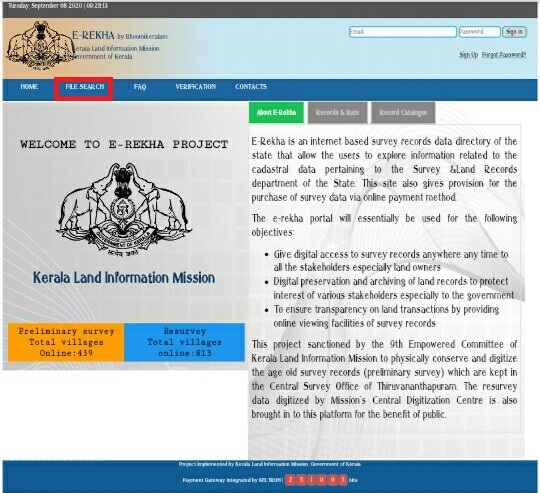
- Click on the “Old Survey Records” option of the next page to search old records.
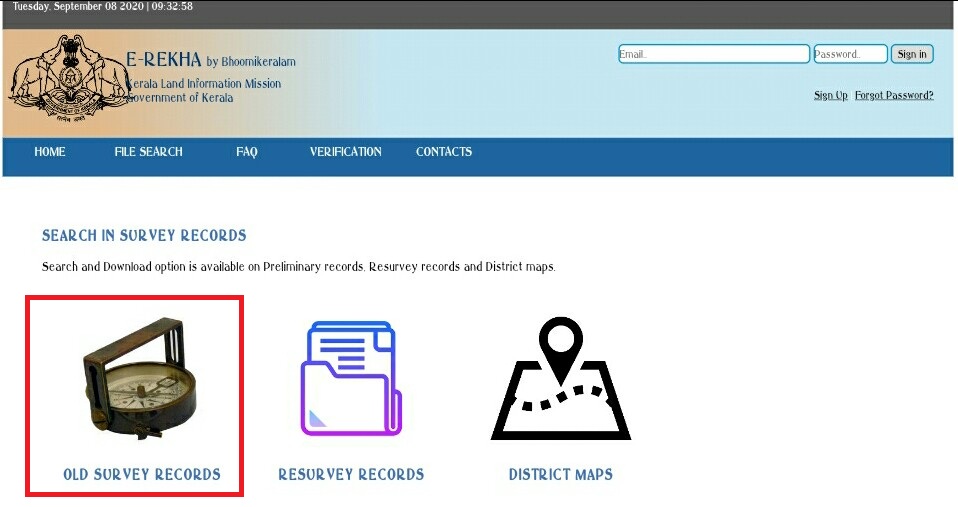
- Now select the maps you needed and register by selecting your choice.
- Then enter District, Village, Block number, and survey number of the land.
- Now click on the ‘Submit’ option to view the records.
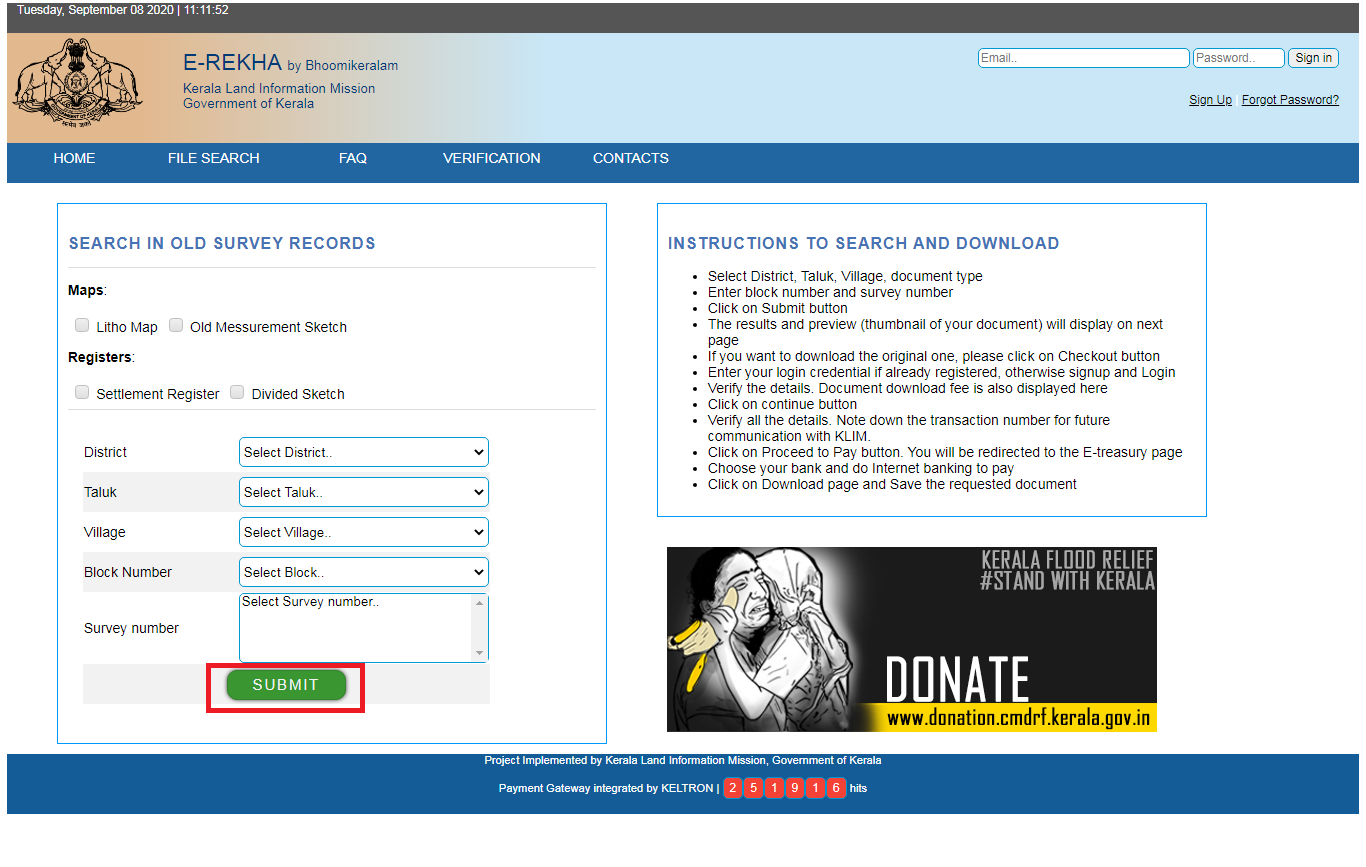
- If you want to download the original one, then click on the ‘Checkout’ option.
- Enter your login credentials if already registered otherwise first signup then log in.
- Verify the details and the document download fee is also displayed.
- Click on the ‘Continue’ button to proceed next.
- Verify all the details. also not down the transaction number for future use.
- Then click on the ‘Proceed to Pay’ button. You will be redirected to the E-treasury page.
- Choose your bank and use internet banking for payment.
- Finally, click on the download page and ‘Save’ the requested document.
District Map View Process of Kerala Land Records-
E-Rekha portal allows the citizens and the landowners to get the district map related to their land on the erekha.kerala.gov.in portal. Follow the following steps to reach to the district map view:
- Firstly visit the official website.
- Now click on the ‘File Search’ tab on the home page.
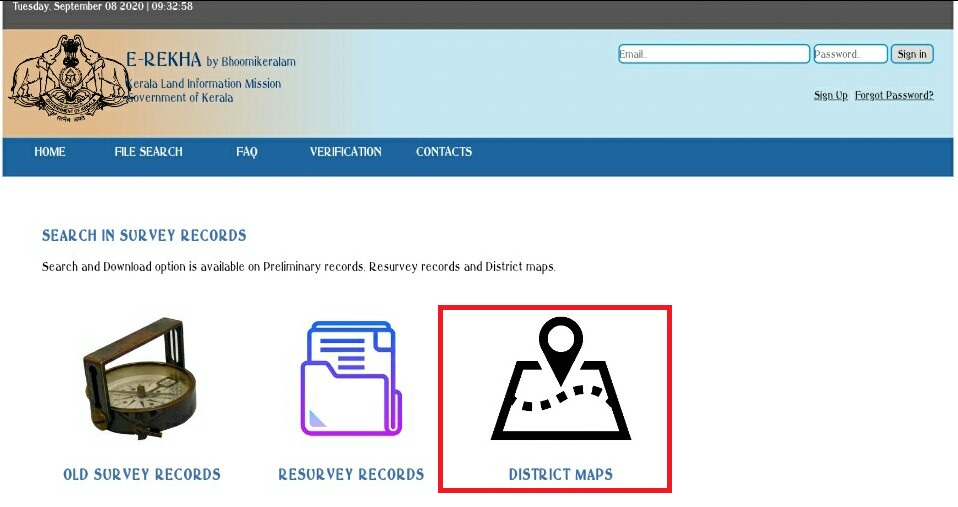
- Now click on the ‘District Map’ and select the district, whose map you want to see.
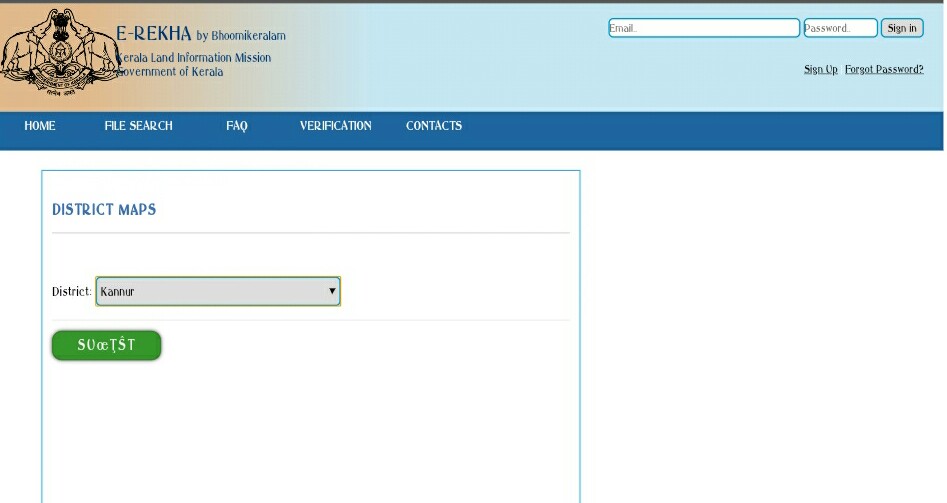
- Click on the ‘Submit’ to get that district map.
Verification Process for Kerala Land Records-
The verification process for the Kerala land record can be done online on the portal by applying online. You have to submit an application on the E-REKHA Kerala portal for the online land record verification process. Follow the given below steps for the verification process.
- Firstly visit the official website of Kerala Land Records.
- Click on the ‘Verification’ tab on the home page of the website.
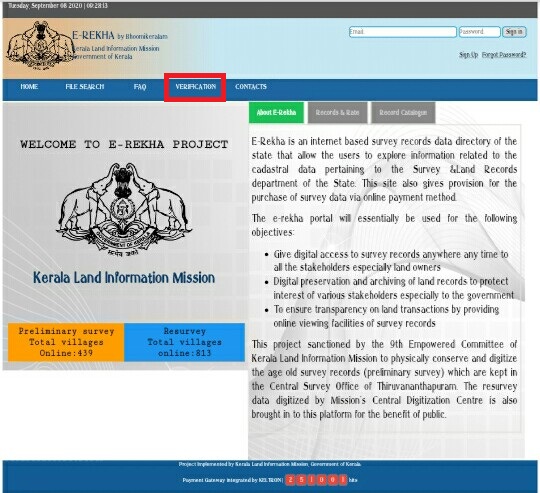
- Here enter details like landowner name, address, mobile number, and other details. Also fill land details such as survey details, district, village, etc.
- Then enter the document type you need to verify, purpose, and other document details. Also, upload the required documentation needed for the verification process online,
- Enter the captcha code and click on the “Submit” button to complete the land record verification.
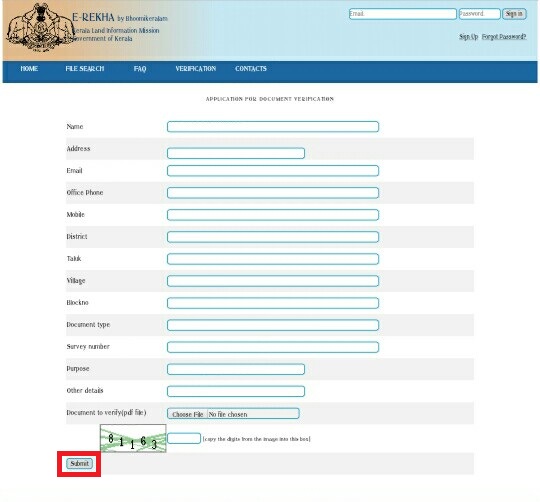
Online FMB Data List of Kerala Land Records-
FMB date online of land records of the Kerala state is available on the E-REKHA portal. This shows you the Villages blocks list with ‘Survey Number’ details of the land. Then follow the below steps:
- Visit the official website at http://erekha.kerala.gov.in/.
- Now click on the “Record Catalogue” tab given on the homepage.
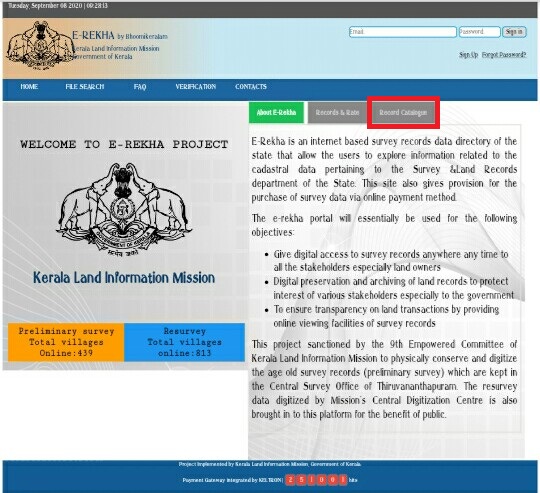
- Then click on the “FMB data online” option.
- You’ll get the detail of the to resurvey record in the District level.
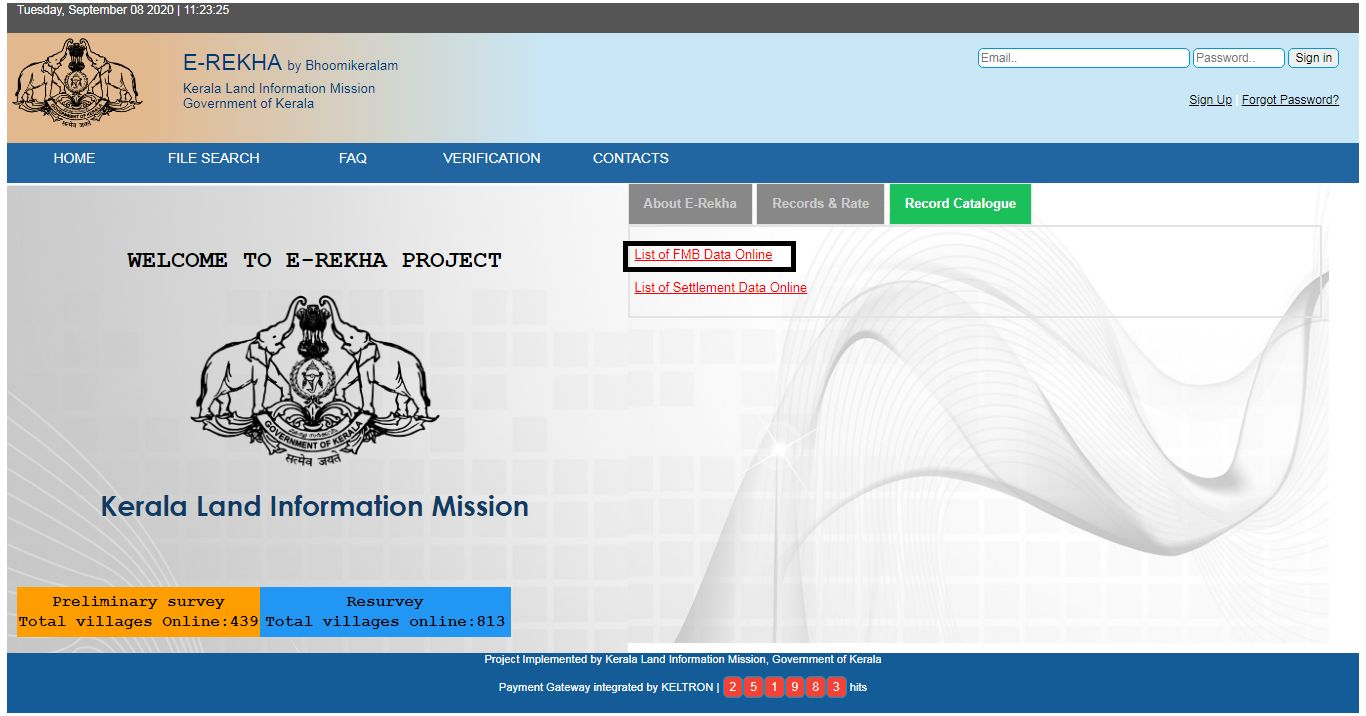
- Click on the “Show Survey Number” option.
- On the next page, you’ll see the block level list of FMB data online with District.
SURVEY RECORDS AND UNIT RATES:
| S/No | Types Of Records | Fees Per Page in Rs (Including Tax) |
| 1 | Taluk Map | 1000 |
| 2 | District Map | 1000 |
| 3 | Litho Map (old survey) | 1000 |
| 4 | Block Map (resurvey) | 1000 |
| 5 | Measurement Plan (old survey) | 750 |
| 6 | FMP Resurvey | 750 |
| 7 | Land Register (resurvey) | 1400 |
| 8 | Settlement Register | 1400 |
| 9 | Correlation Statement | 1000 |
| 10 | Area List | 550 |
Contact Details (Helpline):
We hope that in this article, we have provided you complete information on the E-REKHA Portal of Kerala. For any technical query, contact the given below helpline numbers.
- Office Address: Kerala Land Information Mission, State Project Office, Museum Bains Compound
- Phone Number: (0471) 2313-734
- Email ID: [email protected]
- Official Website: http://erekha.kerala.gov.in/