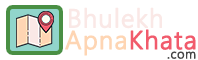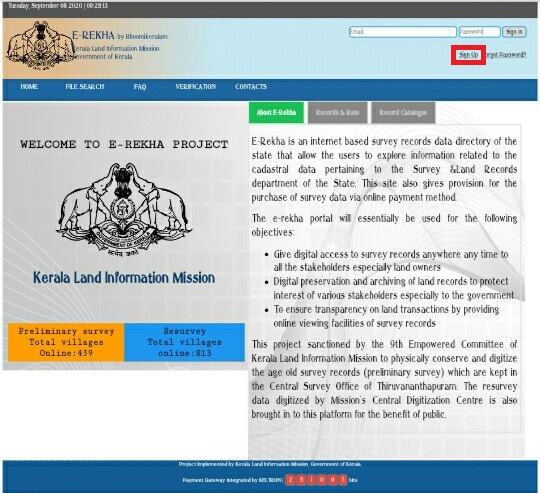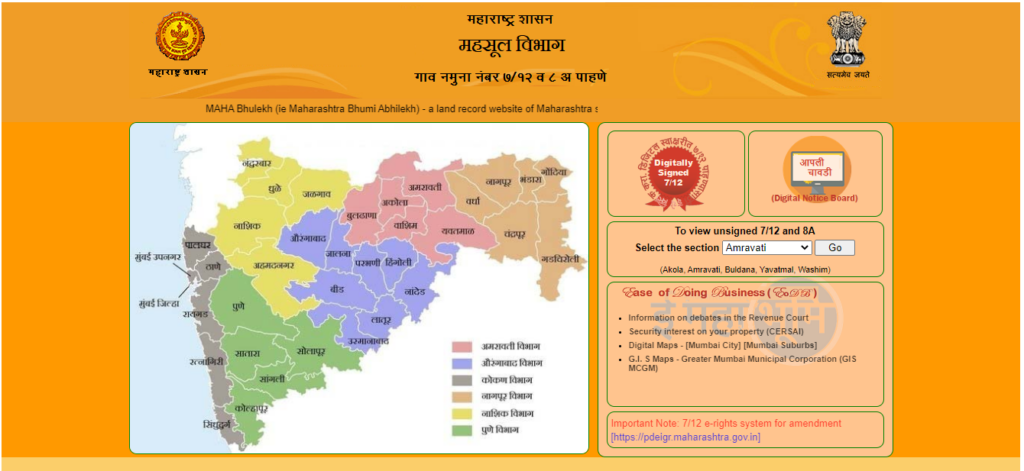Banglarbhumi Land Record Khatian | Search Banglarbhumi Online Land Record Details | West Bengal Banglarbhumi 2024 | Land Record Khatian
The government of West Bengal has started an online portal called “Banglarbhumi” to maintain all land records in West Bengal. All the property owners in the state of West Bengal can easily access the land records with the help of the website i.e banglarbhumi.gov.in. Bangabhumi 2024 (বঙ্গভূমি) meaning the land of Bengal, also spelled Bongobhumi or known as Bir Bongo (বীর বঙ্গ). The Banglarbhumi Portal has been launched by the Land Reforms Department of WB. Through this Portal, all citizens in West Bengal can check the records of rights including land records from home. All these details are important for buyers and sellers at the time of purchase/sale of land.
Contents
West Bengal Banglarbhumi Land Record
If you go to purchase land, then you must check its original details. By this, you get information about the real owner of the land. Before the launch of this portal citizens had to visit government offices to get all this information, but now all these details are available online through the “Banglarbhumi 2024” website. This portal provides all the details of land and property in West Bengal. Along with this, this website also provides information to the entrepreneurs in the state about the infrastructure available at the proposed location for the construction of industries. Through this, information related to mutation and land can be obtained with just one click.
Today in this article, we will share all important points of the West Bengal Land Record (পশ্চিমবঙ্গ ভূমি রেকর্ড) Banglarbhumi Portal. We have covered step by step procedure through which you can check the different certificates and information related to your land while sitting at your house.
Highlights of Banglarbhumi Portal WB
| Name | Banglarbhumi Land Record |
| Beneficiaries | West Bengal Residents |
| Launched by | Land Reforms Department of the state |
| Objective | Digitalization of Land Records |
| Official website | https://banglarbhumi.gov.in/ |
| Banglarbhumi App (APK) | Download Here |
Services on Banglarbhumi Portal-
These are the services offered by the Banglarbhumi portal that can be easily accessed by the land and property owners of West Bengal.
- Land Distribution
- ROR Application
- Online Land Record
- Citizen-centric Services
- Digitization of maps and records
- Preparation, update, and maintenance
- ISU Management
- Training (ARTI and LMTC)
- Rent controller
- Thika tenancy
- India-Bangladesh border demarcation
- State land use board
Registration Process for Banglarbhumi Portal-
To register on the WB Banglarbhumi portal, you have to follow the steps given below:
- Firstly visit the official website of Banglarbhumi, Govt of West Bengal.

- Now you have to click on the Sign-Up option given on the homepage.
- Then a registration form will open on your screen, as shown below:
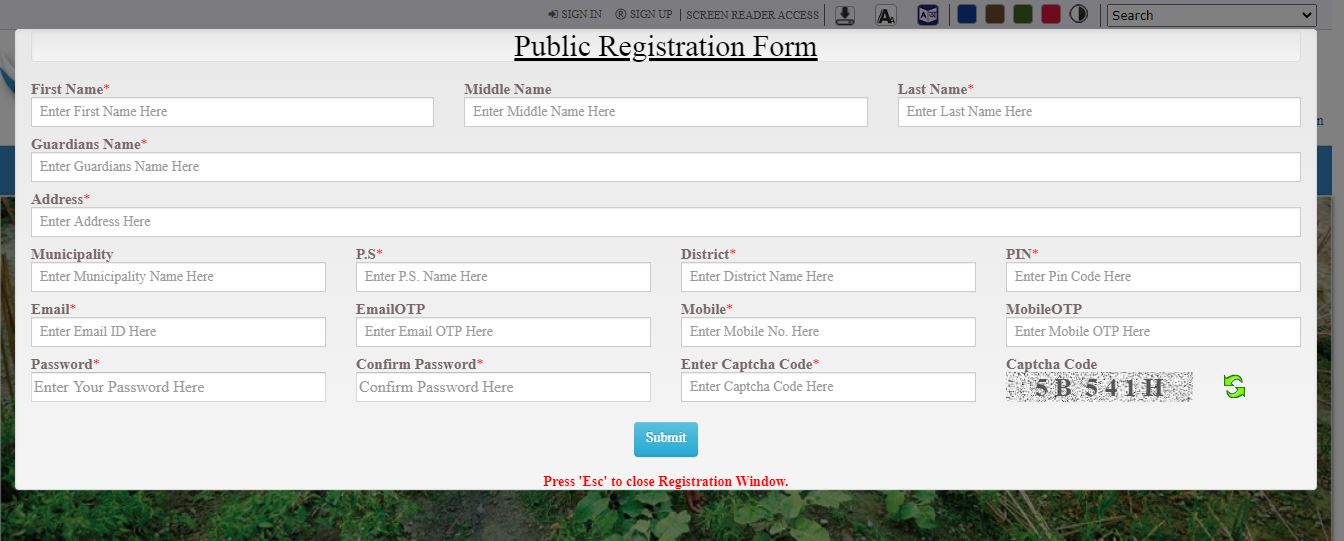
- Here you have to enter all the information asked in the form i.e
-
- Name
- Father’s name
- Mother’s name
- Permanent Address
- Municipality
- District
- Email ID
- Phone number
- Now, you have to choose your password and enter the captcha code.
- Then two different OTP will be sent for your registered mobile number and registered email address for verification.
- Enter both OTP in the boxes and click on the “Submit” button.
Login Procedure on Banglarbhumi Portal for Dept Users-
- Firstly visit the official website at https://banglarbhumi.gov.in/.
- Now you have to click on the “Citizen Services” option given on the homepage.
- Next, select the “Departmental Users” option on the new page.
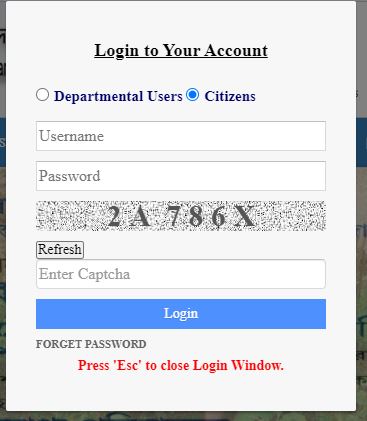
- Here enter your username and password.
- Then enter the captcha code and click on the “Login” button.
Login Procedure on Banglarbhumi Portal for Citizens-
- First of all, you need to visit the official website of Banglarbhumi.
- Now you have to click on the “Citizen Services” option given homepage.
- Next, select the “Citizens” option on the new page, as shown below:
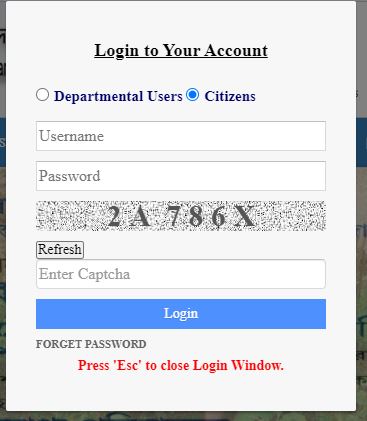
- On the login page, enter your ‘Username’ and ‘Password’.
- Finally, enter the captcha code and click on the “Login” button.
How to Apply for ROR Online?
To apply for the ROR document in online mode, you have to follow the easy steps given:
- Firstly visit the West Bengal e-District official website.
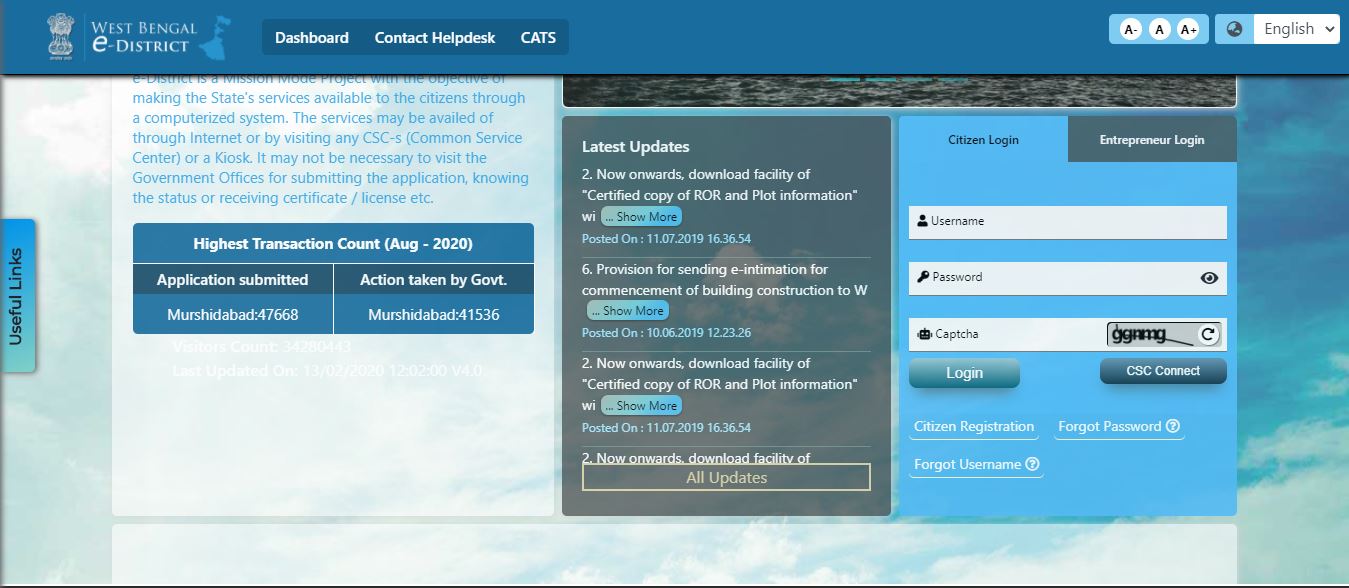
- Now click on “Citizen Registration” given on the homepage.
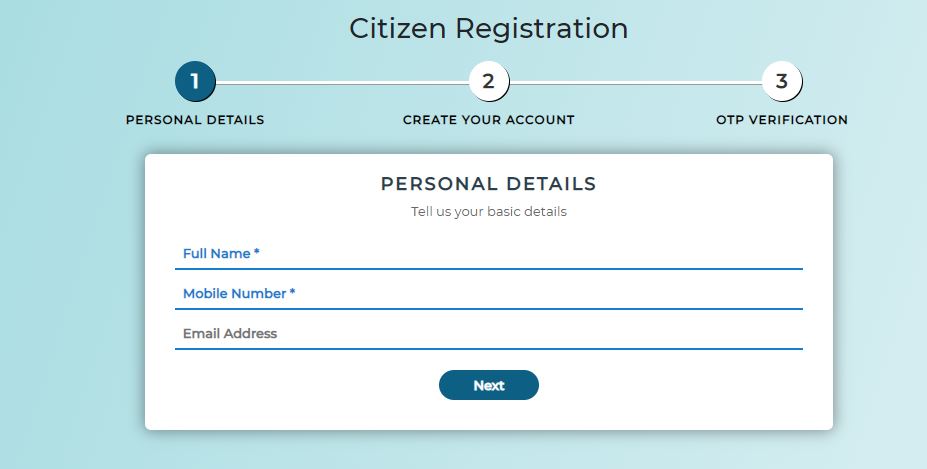
- A new page will open here to enter your name, mobile number, and email ID.
- Now an OTP will be sent to your registered mobile number
- A confirmation email be sent to your registered email address
- Now choose your password and click on the “Next” button.
- Here on the OTP verification step, enter the OTP, and click on the activation email which was sent to your email address in previous steps and complete your registration.
- Now login to the portal by using username and password on the page.
- A new page will open where you have to enter all the information asked in the form
- Here upload the required documents and click on the “Submit” button.
- Now an Acknowledgment Slip with an application number will be produced.
- After verification of documents, an RoR certificate will be issued by the concerned authority.
Track ROR Application Status Online:
To check the status of the ROR Application you need to follow the easy steps given.
- First of all, visit the West Bengal e-District official website
- Now click on “Citizen Registration” given on the home page.
- A new page will open, now click on the “Application Identification Number”
- Now click on the “Search Document” button.
- Here you can see the status of your application on the next screen.
View Land Record on Banglarbhumi Portal
To view your land records in West Bengal, you need to follow the steps given below:
- First of all, you need to visit the official website of Banglarbhumi.
- Now click on the “Know Your Property” option given at the homepage.
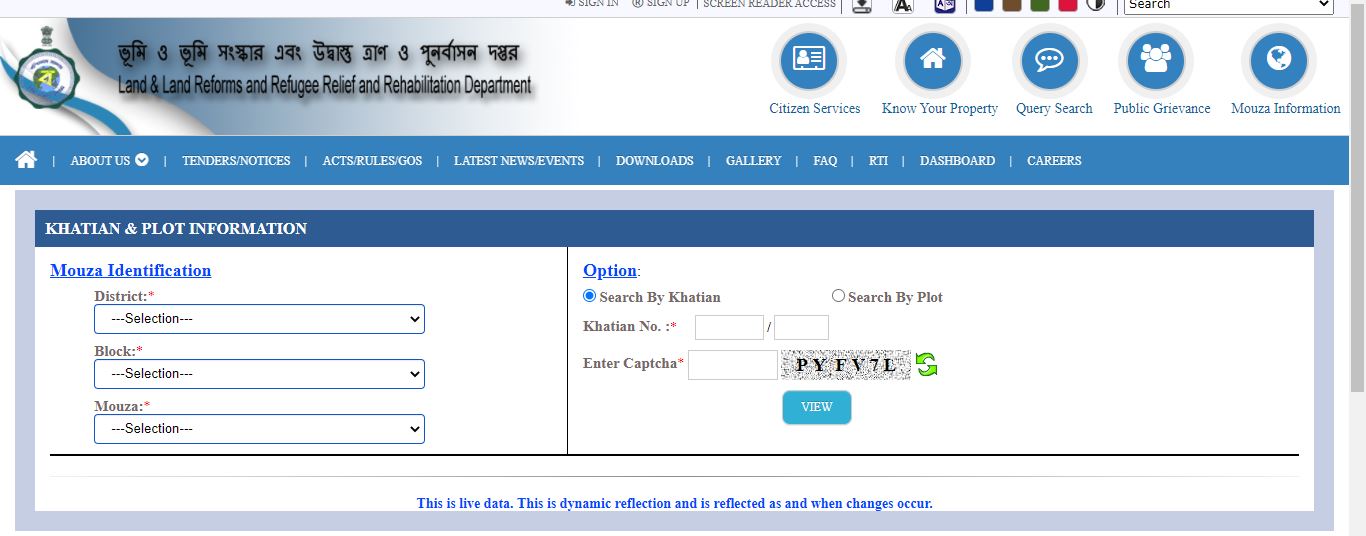
- Now you have to select the options given below:
-
- District
- The block
- Mouza
- Next, you have two options to search for land records:
-
- Plot
- Khatian
- Here enter the CAPTCHA code and click on the “View” button.
- Now the land record will appear on your screen.
Check RS & LR Information On Banglarbhumi Portal-
To check your RS And LR information, you need to follow the simple steps given below:
- First of all, you need to visit the official website of Banglarbhumi.
- Here click on the “Citizens services” and login using your username and password.
- Now Select the RS/LR option given on the page. After this, you need to choose the following information.
-
- District Name
- Block
- Mouza
- Now choose one of the two options given below:
-
- RS
- LR
- Then enter your plot number and click on the “Search” button.
Search Plot Information via Query Number on Banglarbhumi-
To find the plot information with the help of a query number you have to follow the steps given below:
- First of all, you need to visit the official website at https://banglarbhumi.gov.in/.
- On the web homepage, click on “Query Number” given on the website.
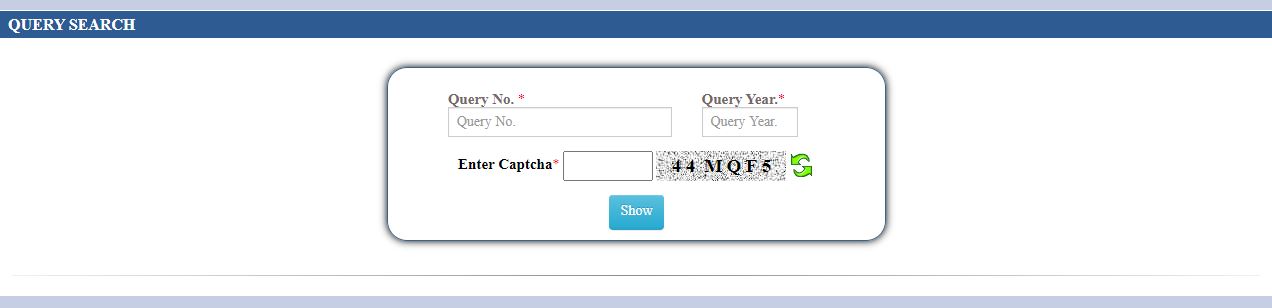
- Here you have to enter the following details:
-
- Query number
- Question year
- Now enter the captcha code and click on the “Show” button.
- Your information will be displayed on the screen.
Steps to Fill a Mutation Application on Banglarbhumi Portal-
To fill the mutation application form, you have to follow the simple steps given below:
- First of all, you need to visit the official website of Banglarbhumi
- Here click on “Online Application” given on the home page.
- Now you will see a list option, from these options click on “Mutation Application”.
- A new page will open where you have to enter the details according to the table given:
-
- Applicant Details
- Transfer Details
- List of enclosures
- After these steps, you need to upload all the required documents.
- Now click on the “Submit” button.
- A reference number will be provided to you, which you have to keep safe with you for future use.
Check Mutation Application Status Online-
You can check the mutation you need to follow the given steps given below:
- Firstly, you need to visit the official website of Banglarbhumi, Govt of WB.
- Here click on the “Citizens Services” and login using your username and password.
- Now on the new page click on the “Mutation Status” option.
- Here you will be given two options:
-
- Casewise search
- Deed wise search
- Choose any one option according to your wish and enter the following details:
-
- District Name
- Block
- Mouza
- Now click on the “Search” button.
Procedure to File Mouza Map-Request:
To register a map request, you need to follow the simple steps given below:
- First of all, you need to visit the official website of Banglarbhumi
- Here click on the “Citizens services” and login using your username and password.
- Now click on the “Service Delivery” option given on the new page.
- Then you will see a drop-down list with the following options:
-
- ROR Request
- Plot Info. Request
- Plot Map Request
- Mouza Map Request
- Request GRN Search
- Here you have to click on the “Mouza Map-Request” option.
- Now a new page will open where you have to enter the following information:
-
- District
- Block
- Mouza
- Map Type
- Sheet No.
- Finally, click on the “View” button, to see the final result.
Check Land Classification On Banglarbhumi Portal:
To check the land classification, you need to follow the simple steps given below:
- First of all, you need to visit the official website at https://banglarbhumi.gov.in/.
- Here click on the “Citizens Services” and login using your username and password.
- Now a new page will open where you have to enter the following details by clicking on the “Land Classification” option.
-
- District
- Block
- Mouza
- Then click on the “Search” button to check land classification.
Fill Land Conversion Application on Banglarbhumi Portal-
To fill the land conversion application, you need to follow the simple steps given below:
- Visit the WB Land Record Portal
- Here click on “Online Application” given on the home page.
- Now you will see a list of options, from these options click on “Conversion Application”.
- Then enter all the details and click on the “Submit” button.
- A reference number will be provided to you, which you have to keep safe with you for future use.
Pay Fee at WB Banglarbhumi Portal-
For the payment of a fee for a service through the Banglarbhumi Portal, you need to follow the steps given below.
- First of all, you need to visit the official website of Banglarbhumi.
- Here click on “Online Application” given on the home page.
- Now you will see a list of options, from these options click on “Fee Payment”.
- A new page will open where you have to enter the following information:
- The conversion
- Change
- Certified Copy
- Plot Information
- Plot Map
- Then fill in the application number and enter the captcha code then click on “Next”.
- Now you will be redirected to a secure payment gateway, choose any one payment method from the followings:
- Net Banking
- Debit Card
- Credit Card etc.
- Select any one payment mode and enter the details and click on the “Pay” button.
- Now after successful payment, a confirmation message will be displayed on the screen.
Public Grievance Filing on Banglarbhumi Portal:
To lodge a public complaint through the Banglarbhumi official website, then you need to follow the simple steps given below.
- Visit the official website of Banglarbhumi i.e https://banglarbhumi.gov.in/
- Here click on “Public Grievance” given on the home page.
- Now click on the “Grievance Application” button from the drop-down menu.
- Then a Grievance Application Form will open, as shown below:
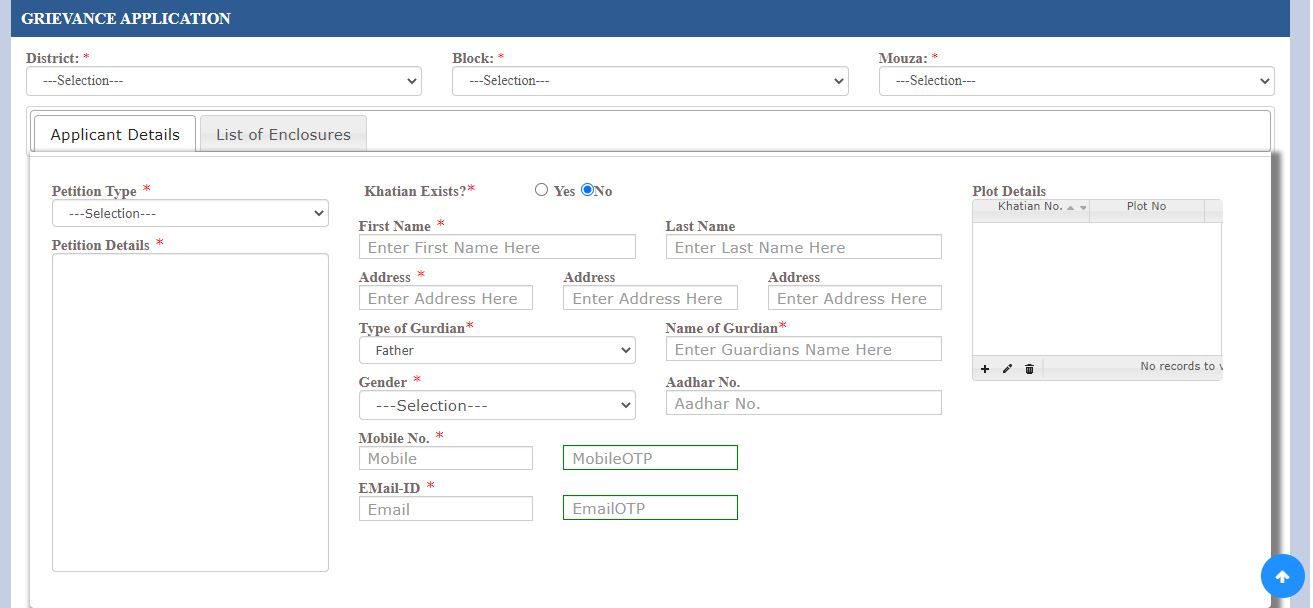
- Enter all the required details and enter the CAPTCHA code.
- Now click on the “Submit” button.
- In this way, your public complaint will be submitted.
Check Public Grievance Status on Banglarbhumi Portal:
To check the status of your complaint, you need to follow the steps given below:
- Visit the same official website at https://banglarbhumi.gov.in/.
- Here click on the “Public Grievance” option.
- Then click on the “Grievance status/description” button from the drop-down menu.

- Now enter ‘UPN’ and fill the CAPTCHA code given there.
- Finally, click on the “Show” button to check the status of your complaint.
Application GRN Search on Banglarbhumi Portal-
To search the application GRN, you need to follow the given steps given below:
- First of all, you need to visit the official website of Banglarbhumi.
- Here click on “Online Application” given on the home page.
- Now you will see a list of options, from these options click on “Application GRN”.
- A new page will open where you have to enter the GRN number and Application number.
- Then enter the Captcha Code and click on the “submit” button.
- Now all the details will be displayed on your screen.
Reprint Application/Receipt-
To reprint your application form or receipt, you need to follow the given steps given below:
- Firstly, you need to visit the official website of Banglarbhumi.
- On the web page, click on the “Online Application” link.
- Then you will see a list of options, from these options click on “Reprint Application/Receipt”.
- Now five options will be shown on your screen, choose anyone:
- Conversion
- Mutation
- Certified Copy
- Plot Information
- Plot Map
- Now enter the Application number and captcha code.
- Then click on the “Next” button, the application form will appear on your screen.
- To take a printout of it, click on the “Print” button.
Mouza Map Availability Details in Banglarbhumi Portal-
To check the availability of the Mouza Map you will have to follow the simple procedure given below:
- Visit the official website of WB Land Record.
- Click on “Mouza Information” given on the homepage.
- Then click on the ‘Mouza Map Availability Details’ option.
- A new page will open, now enter the District and Block
- Now click the “Continue” button, the record will be displayed on your screen.
Contact Details (Helpline)-
We hope that in this article, we have provided you complete information on the Banglarbhumi (Land Records Portal) of West Bengal. For further assistance, you have to consult in the Tehsildar office and for any technical query contact information is given below:
- Director of Land Records and Survey, WB
- Office Address: 35, Survey Building, Gopal Nagar Road, Kolkata (700-027)
- Email ID: [email protected]
- Phone Number: 1800-345-6600 (Toll-free Helpline)
- JOMIR TOTHYA (বাংলার ভূমি) App: Click Here
- Official Website: https://banglarbhumi.gov.in/BanglarBhumi/
In this article, if you are unable to find any information regarding West Bengal Banglarbhumi, Banglarbhumi Portal Registration, or Search Banglarbhumi Online Land Record Details then please write in the comment box. We will try to help you to get information regarding Land Record Khatian through the official website banglarbhumi.gov.in.