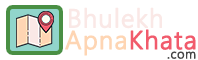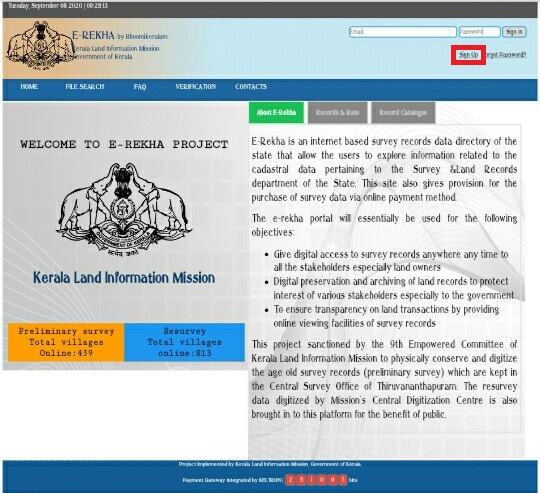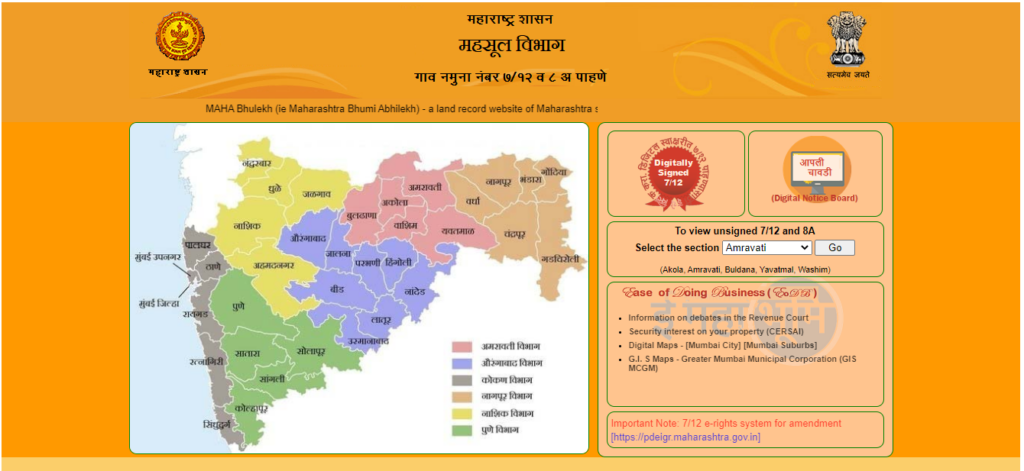anyror.gujarat.gov.in | Urban/Rural Area Land Record | Any ROR @ Anywhere Gujarat is an online portal that provides details about land records for Gujarat. The main objective of this website is to provide access to every citizen of Gujarat to know about their land details, the name of the landowner, etc through 7/12 Utara.
Anyror portal is launched by the Revenue Department, Government of Gujarat. This portal is very helpful for the people who want to buy or sell land in Gujarat. With the help of the Anyror portal now you need not spend time outside the government offices to get a little information about the land. Any RoR Gujarat portal covers 225 talukas and 26 districts of Gujarat state. It provides online government verified VF7, VF 8A, VF 6, and VF 12 Land records. Grab the procedures to check the Gujarat 7/12 Bhulekh Naksha records and other information from below.
Contents
Any ROR Gujarat
If you want to buy or sell land in Gujarat then it is necessary that you must see the Land Record Map. Through the Any ROR Portal, you can easily get information about the land owner’s name, land area, and land type, etc. The same Land Record Gujarat 7/12 Map Record provides you online verification of land purchased and sold in urban and rural areas. Today in this article, we will share all the important points of the Any ROR Gujarat Land Record portal. We have covered step by step procedure through which you can check the different certificate and information related to your land while sitting at your house.
Highlights of Any ROR Gujarat Portal 2024
| Name | Any ROR @ Anywhere Land Record Portal |
| Beneficiaries | Gujarat residents |
| Launched by | Revenue Department of Gujarat |
| Objective | Digitalization Of Land Records |
| Official website | https://anyror.gujarat.gov.in |
| Download App (APK) | AnyRoR – Gujarat Land Records 7/12 |
District Wise Gujarat Land Records 7/12 ROR Online
| Ahmedabad | Kheda |
| Amreli | Mahisagar |
| Anand | Mehsana |
| Aravalli | Morbi |
| Banaskantha | Narmada |
| Bharuch | Navsari |
| Bhavnagar | Panchmahal |
| Botad | Patan |
| Chhota Udaipur | Porbandar |
| Dahod | Rajkot |
| Dang | Sabarkantha |
| Devbhoomi Dwarka | Surat |
| Gandhinagar | Surendranagar |
| Gir Somnath | Tapi |
| Jamnagar | Vadodara |
| Junagadh | Valsad |
| Kutch |
Facilities provided on Bhulekh Gujarat portal
The Revenue Department of Gujarat provides a variety of land-related facilities to the citizens through the official website @ anyror.gujarat.gov.in on its Bhulekh Gujarat portal. You can avail of the facilities as per the table given on the Land Record Gujarat portal.
| Older scanned VF6 login details | 135-D Notice For Mutation | Vf-7 Survey No Details |
| Vf-6 Entry Details | Vf-8a Khata Details | Old For Promulgated Village |
| Old Scanned Vf-7/12 Details | New Survey No From | Old Scanned Vf-6 Entry Details |
Services Available at Any ROR Gujarat Portal-
- 135-D Notice For Mutation
- Entry List By Month-Year
- Integrated Survey No Details
- Know Khata By Owner Name
- Know Survey No. By Owner Name
- New Survey No From Old For the Promulgated Village
- Old Scanned VF-6 Entry Details
- Old Scanned VF-7/12 Details
- Revenue Case Details
- VF-6 Entry Details
- VF-7 Survey No Details
- VF-8A Khata Details
What is the Gujarat ROR Document?
Gujarat Record of Rights (ROR) is an important document of land records registers held by the Revenue Dept of the state. This ROR document contains complete information related to land or property and the history of landowners. This Record of Rights document is a vital indicator of the legal status of a land/property. The data of the Gujarat Record of Rights (Khatian) is maintained in the concerned Revenue Department separately for every village. Gujarat government issues certified copies of entries in the ROR document to citizens of Gujarat.
Importance of Gujarat ROR Document:
The importance of obtaining a certified copy of the Gujarat records of rights is described here.
- Gujarat Records of Rights (Khatian) verify the real owner of a land
- This land record – Khatian is beneficial to check the false claim on the lands
- ROR avoids land grabbing by the usage of a certified copy of records of rights
- Gujarat record of rights can be used in court litigations related to property
- Records of Rights (ROR document) help holders to avoid any legal problems related to land.
Uses of Gujarat ROR Document:
The following are some of the important purposes of the Gujarat Records of Rights (ROR).
- It can be used to obtain details of the land type, and the activities carried out on land.
- To obtain information regarding an agricultural aspect of the land and its surrounding areas
- It is required at Registrar’s office when the sale transaction of land (mutation) is being done.
- Gujarat record of rights (Bhulekh Naksha) is one of the mandatory documents to raise farm creditors to get a bank loan.
Mutation of land
Since the process of land mutation has now gone online, you will have to go through these steps to get the mutation done.
- You have to submit the application form at e-Dhara center, there you will also have to provide your postal address and telephone number.
- And apart from this, you have to fill different application forms for different mutation types. And Surrey must also attach necessary documents.
- In Gujarat, mutation requests are accepted through Bhulekh software, after which one of the two copies of the receipt will be handed over to you.
- The administration officer will then verify the application details, attached documents, and other basic details, and a unique mutation entry number will be generated along with a legal notice for record-keeping.
- After this, all the information will go in the case file which will be deposited in the e-Dhara center. After this, notice will be given and most applications are accepted within 30 days. Sometimes it is delayed.
- After approval from the officials and after signing, e-Dhara will return to the center for file processing.
Attributes in Gujarat AnyROR Document-
The Gujarat Records of Rights document contains the following information about land or property.
- Details of changes in ownership
- Nature and limits of the owner’s rights and conditions
- Mutation numbers
- Details of the loan taken by the land occupant/owner
- Details about the type of crops planted in the last cultivating season
- Type of soil (agricultural or non-agricultural)
- Survey number of the land/Property
- The total area of the land
- Details pending loans
- Charge of attachment and decrees under the order of the civil court or revenue authority
- Aspects of pending litigations and property tax paid / unpaid
How To Check Land Record on Any ROR Gujarat Portal?
Citizens of Gujarat state can now view all the land details and get land documents like 7/12 and 8A on Any ROR @ anywhere portal. You can select the document as per your requirement and enter the details of the land and get the documents. For this, you need to follow the easy steps given below:
Rural Area Land Records-
- Firstly visit the official website at http://anyror.gujarat.gov.in
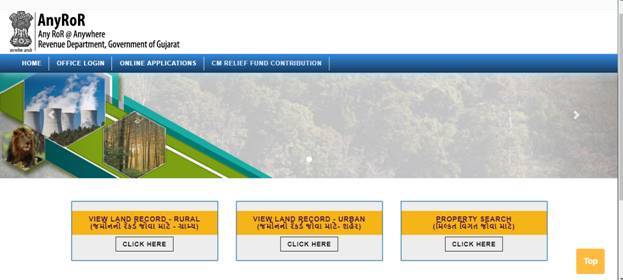
- Now click on “View Land Record-Rural” given on the home page:
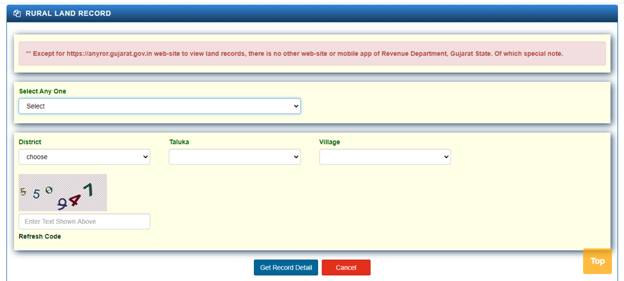
- On the next page, select the type of record whichever you want, from the drop-down list as shown in the below image:
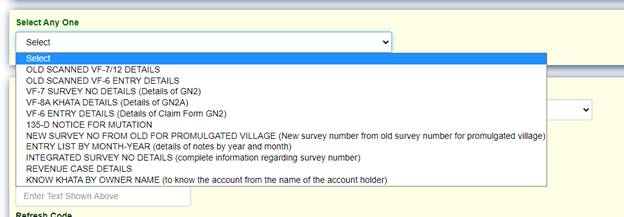
- Here select District, taluka, and Village in the appropriate boxes.
- Now fill captcha code, and click on “Get Record Detail” to view the desired records.
Urban Area Land Records-
- Firstly visit the official website http://anyror.gujarat.gov.in
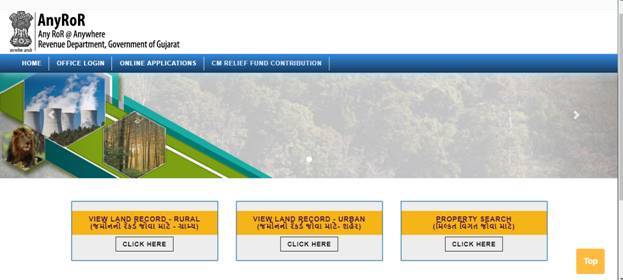
- Now click on “View Land Record-Urban” given on the home page.
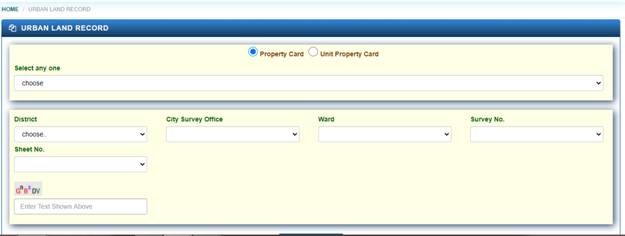
- On this page select anyone from these i.e property card or unit property card.
- Then select the type of record whichever you want, from the drop-down list.
- Here enter the details i.e District, City survey office, ward, survey number, and sheet number.
- Now fill captcha code, then click on “Get Record Detail” to check urban land record details.
Search Your Property Online On Any ROR Portal-
To check the land registry online you need no follow the easy steps given below:
- Firstly visit the official website at https://anyror.gujarat.gov.in.
- Now click on “Property Search: given on the home page:
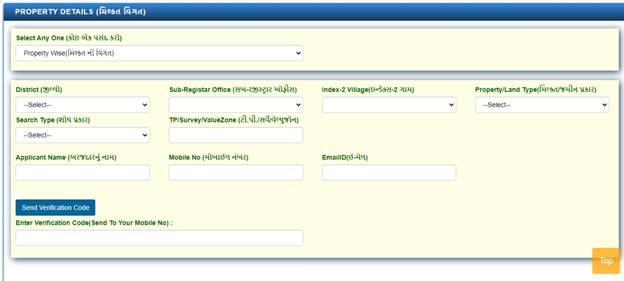
- Then select any one option from the dropdown list i.e “Property Wise” or “Name Wise” or “Document No-Year Wise”. Now you have to enter the following details:
-
- District,
- Sub-Register Office,
- Index-2 Village,
- Property/Land Type,
- Search Type,
- TP No./Survey No./ValueZone,
- party type, party name,
- applicant name,
- mobile number,
- email ID, document number
- Document year
- Now click on “Send Verification Code” and enter OTP sent on your registered mobile number.
- After entering OTP, all the details will appear on your computer screen.
Online Application on Any ROR Portal:
- Visit the official website i.e http://anyror.gujarat.gov.in
- Now click on the “Online Application” option from the search bar menu.
- Then select the option “New Applicant” in the registration form.
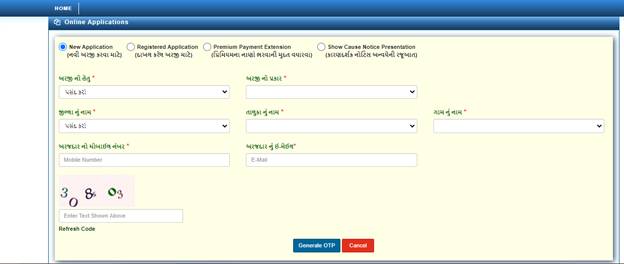
- Here you have to enter the following details:
-
- Purpose of application
- Application type
- District name
- Taluka name
- Village name
- Applicants mobile number
- Applicant’s email
Now enter the captcha code and click on the generate OTP button. Finally, enter the OTP and verify it. Then complete your application form and submit it online.
Important Guidelines For Anyror Portal-
Before using the official website of the Gujarat Government Any ROR Portal carefully read all the guidelines given below:
- In Gujarat state, ROR is the only website that provides the facility of downloading ROR of property. Do not visit any fake website for checking land records.
- If any people want to buy any land/property in Gujarat state, then check its details first on the ANY ROR website of the Revenue department of Gujarat state.
- Do not provide your land details to any unknown person, he may misuse your details and for this revenue, the department is not responsible.
- The copy of ROR records provided on the Anyror website is not authorized that is it is not used in court. It is only for personal use.
- The revenue department of Gujarat is not for using the services on the website of ROR. Do not provide your bank details.
Online Application Anyror Gujarat
The official website of Anyror gives you information about all the lands of Gujarat. This (Anyror.Gujarat.Gov.In) This website is providing ONLINE all land record details of the Gujarat Rural and Urban area. In the revenue Department Gujarat you can apply for the following things: –
- To take permission to pay a premium
- To obtain non-agricultural permission
- To obtain non-farming premium permission with non-farming permission
- To get permission to buy land
- Application related to title deed
To apply to follow the steps given below
-
- First Visit the official website for online permission, Please go to the official website
- Now from the Main menu Please select the “online application” option
- After that, You need to select the applicant type as New applicant
- Now please, Select other details such as
- Also, Select the Purpose of the application
- Application type
- District name
- Taluka name
- Village name
- Applicants mobile number
- Applicant’s email
- At last, you need to enter the captcha code
- Click on the generate OTP
- After getting OTP please Enter OTP and verify it
- Now after completion please submit The application form.
District wise GJ land record information
| Get Gujarat Bhulekh Information District wise @ anyror.gujarat.gov.in | |
| Valsad Bhulekh Gujarat | क्लिक करे |
| Jamnagar Bhulekh Gujarat | क्लिक करे |
| Surat Bhulekh Gujarat | क्लिक करे |
| Amreli ROR Gujarat | क्लिक करे |
| Ahmedabad | क्लिक करे |
| Bharuch | क्लिक करे |
| Bhavnagar | क्लिक करे |
| ROR Gujarat Anand | क्लिक करे |
Gujarat Anyror RoR Mobile App
Here we are providing the information regarding downloading Anyror Gujarat Mobile App (APK)?
- First, you need to download the Anyror App (APK) from the google play store.
- Here you will find a search box in the play store.
- Here you have to search for the “Anyror” application.
- After that click on the install button. after that, the app will download on your mobile phone .
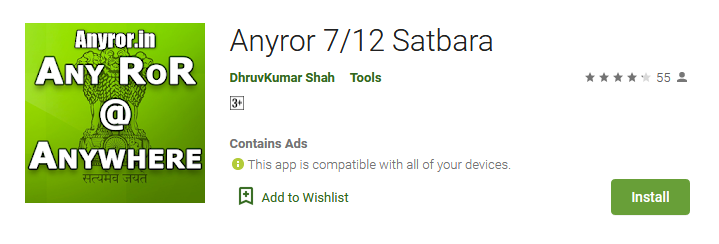
Third step: – Click on the first link provided and install the application.
Contact Details (Helpline Number)-
Right now there is no helpline number available from Anyror Portal. For any query, visit the official website. We hope that in this article, we have provided you complete information on the Any ROR (Land Records Portal) of Gujarat. For further assistance, you have to consult in the Tehsildar office.