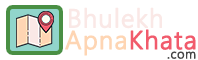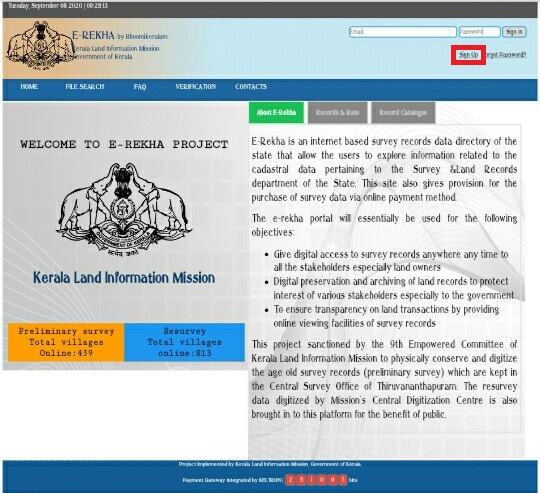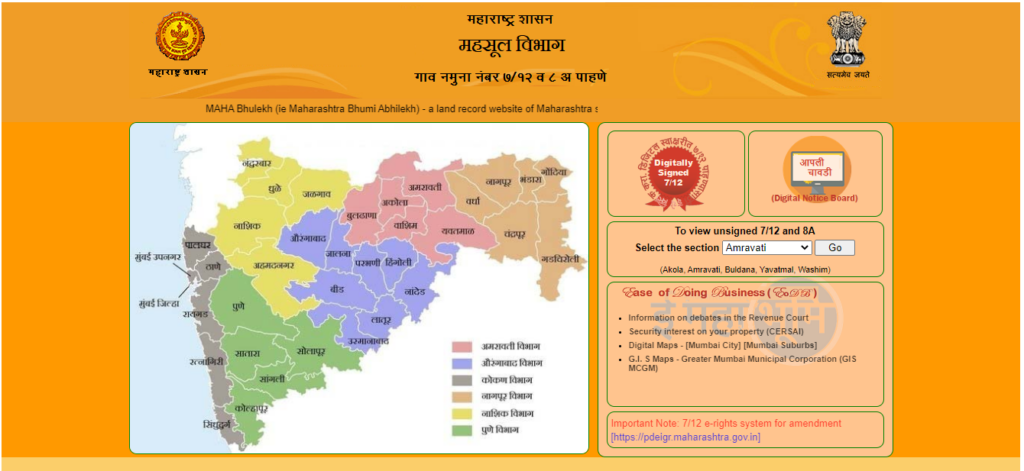Maintaining documents in physical form requires proper maintenance and big storage. The government of Telangana has started an online portal called “Maa Bhoomi” to maintain all land records in Telangana. All the property owners in the state of Telangana can easily access the land records with the help of the website i.e Maa Bhoomi portal. The data on the Maa Bhoomi portal comprises the extent of land, survey number, owner name / Pattadar name, tax, nature of the land and crop, and other relevant details. With the help of the “Maa Bhoomi” portal, Pahani for all land can also be downloaded which are situated in Telangana.
Contents
Maa Bhoomi Telangana 2024
The government of Telangana has come up with this website so that all the residents of the state can apply for the document and get a certified copy of the required documents. The portal will help all of the citizens to apply for all types of land documents by sitting at their houses. Now the residents of Telangana will not be bound to visit the Government offices of the state. The process will be much easier for citizens.
Today in this article we will share all important points of the Telangana Land Record Maa Bhoomi portal. We have covered step by step procedure through which you can check the different certificate and information related to your land while sitting at your house.
Highlights of Maa Bhoomi Portal Telangana-
| Name | Maa Bhoomi |
| Beneficiaries | Telangana residents |
| Launched by | Revenue Department of Telangana |
| Objective | Digitalization Of Land Records |
| Official website | https://ccla.telangana.gov.in/ |
Services on Maa Bhoomi Portal:
These are the services offered by the Maa Bhoomi portal that can be easily accessed by the land and property owners of Telangana.
- View Village Pahani Details
- Apply for Pahani/Adangal
- View Pahani/Adangal Details
- Telangana Land records with survey Numbers
- Aadhaar linking to account number
- View Record of Right (ROR1-B) Details
- Filing Complaints regarding any services
- View Village Record of Right (ROR1-B) Details
What is Pahani / Adangal?
A Pahani or Adangal is a legal document related to the land which is issued by the Tahsildar. A Pahani or an Adangal contains the following details of the land given below.
- Full name of the Land Owner
- Extents and Khatha Number
- Total Land under the Pahani
- Details of the Land revenue
- Land Cultivation resources
- Hissa and Survey Number of the Land
- Nature of procession of land.
- Soil Classification
- Liabilities of the Owners on the Land.
Process To Check Pahani/Adangal:
- Visit the official website i.e https://ccla.telangana.gov.in/
- Now click on “Know Your Land Status“ from citizen services on the home page as shown below:
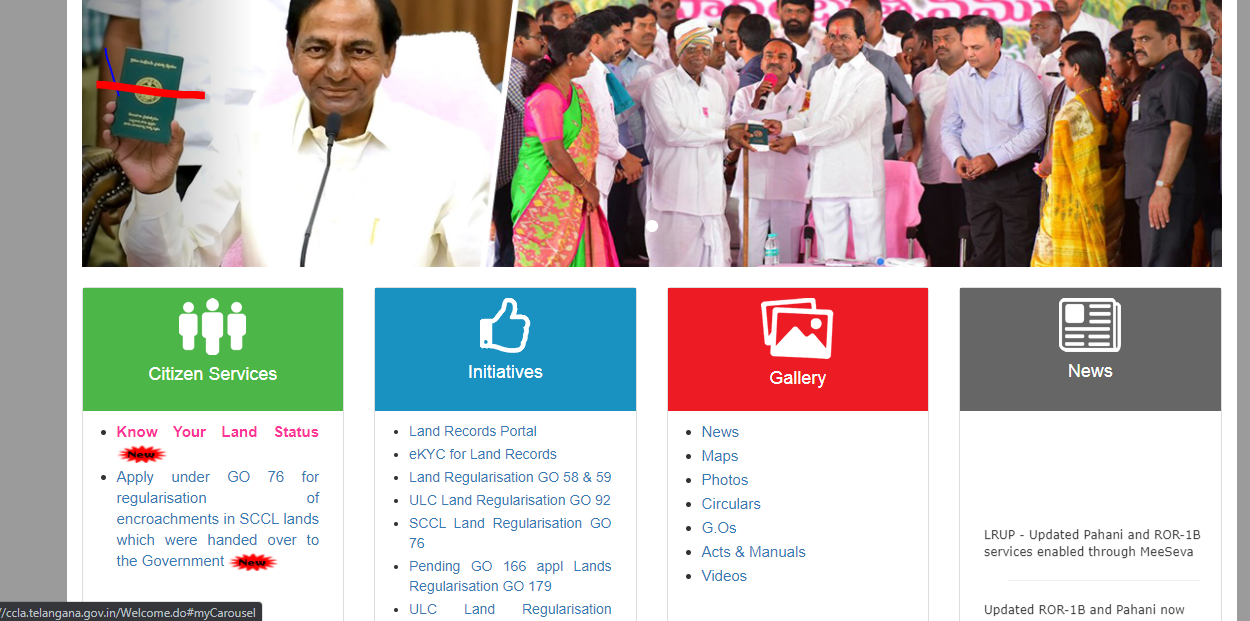
- Now a new tab will open with a new page on that page click on Pahani & ROR-1B, as shown below:
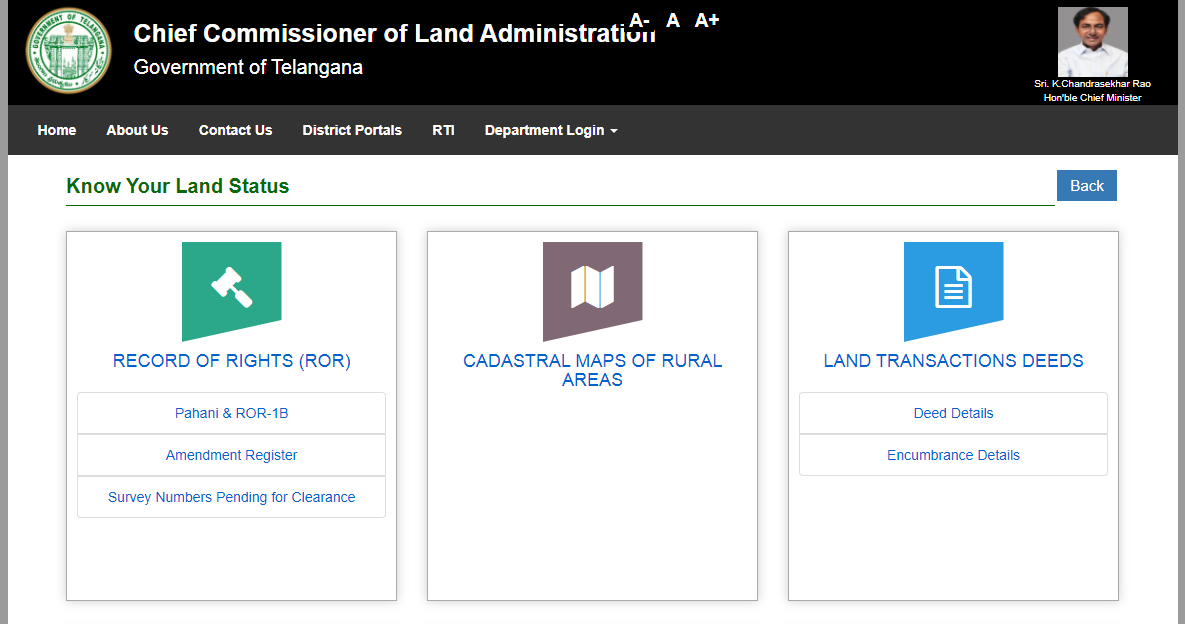
- now you will see a new page where you can find information, the demo is shown below:
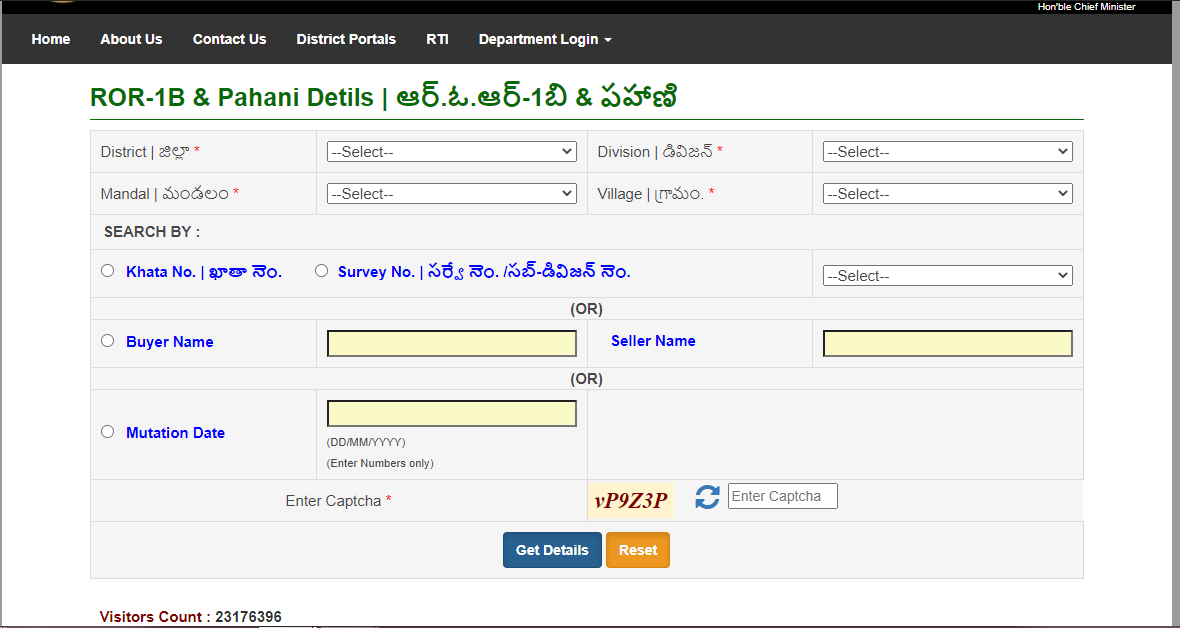
- Fill the required details such as district, division, Mandal and village name.
- Now enter the survey number or account number.
- Now enter the captcha and then press the Get details Now you can see the land details on your screen.
Cadastral Maps of Rural Areas:
To check cadastral maps of rural area, you have to follow this procedure:
- Go to the official website i.e https://ccla.telangana.gov.in/integratedLandRegistry.do
- On the homepage click on the Find Cadastral Maps option.
- A new page will open as shown below:
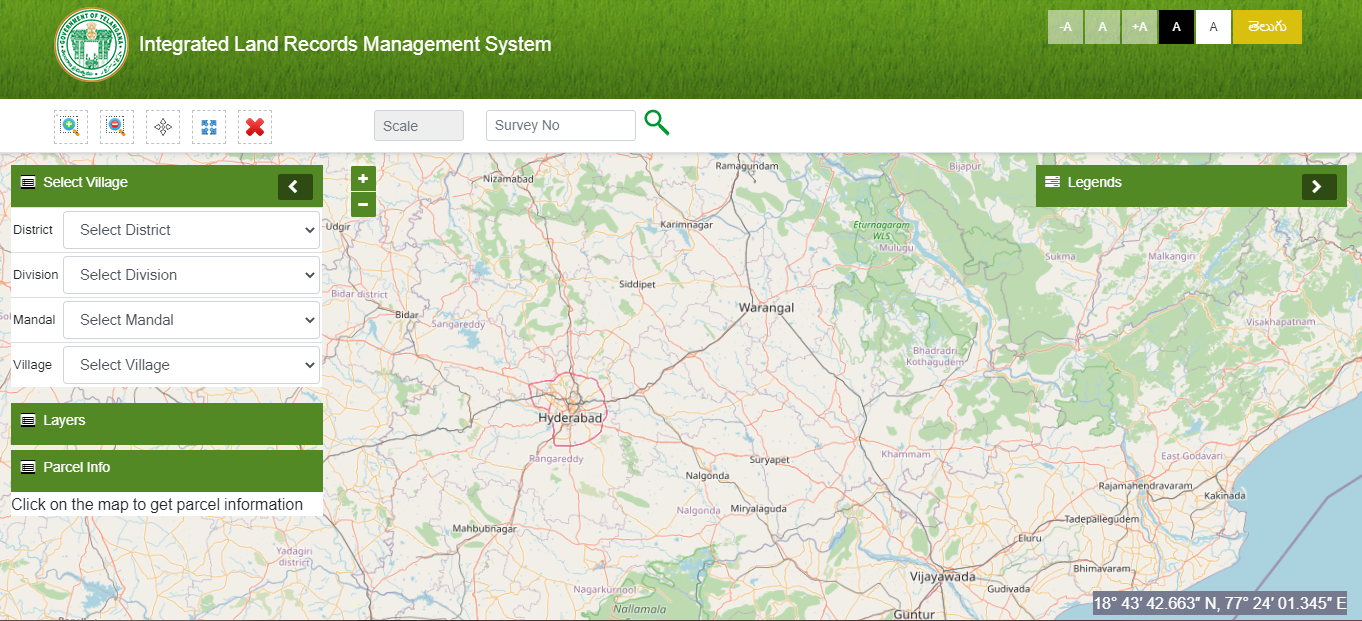
- Fill the required details such as district, division, Mandal and village name
- now click on the “Show” button, now you will see a map on your screen.
Check Transaction Deeds:
you have to follow this procedure to check your land transaction details:
- Go to the official website i.e https://ccla.telangana.gov.in/integratedLandRegistry.do
- On the homepage, you will see an option LAND TRANSACTIONS DEEDS.
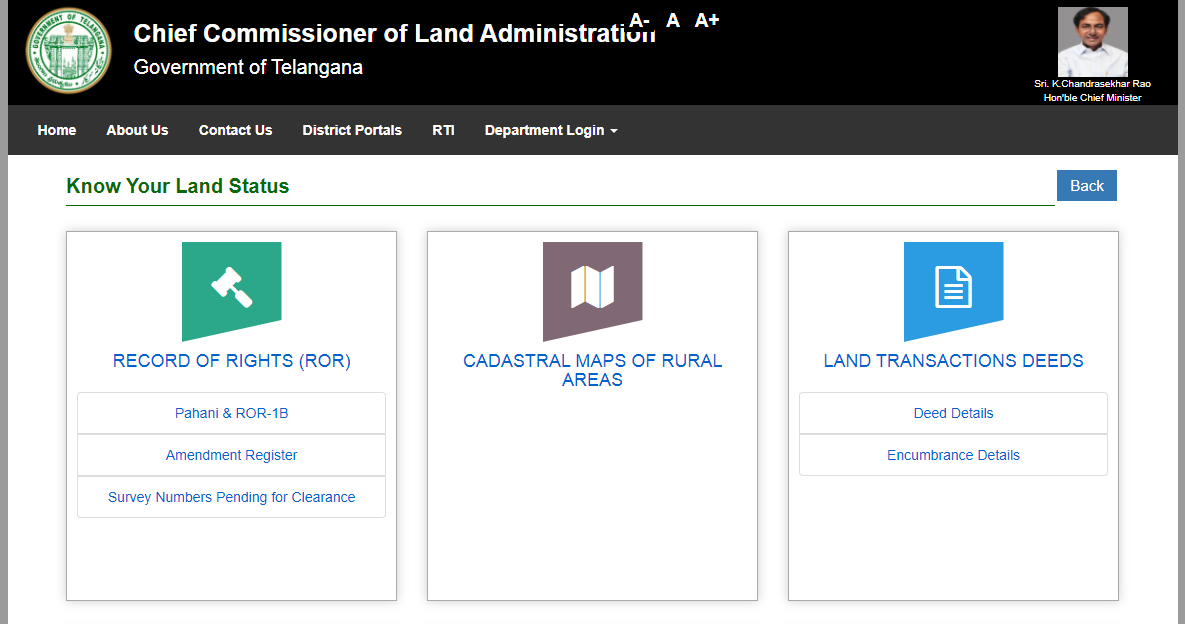
- Now click on Deed Details
- A new page will open as shown below:
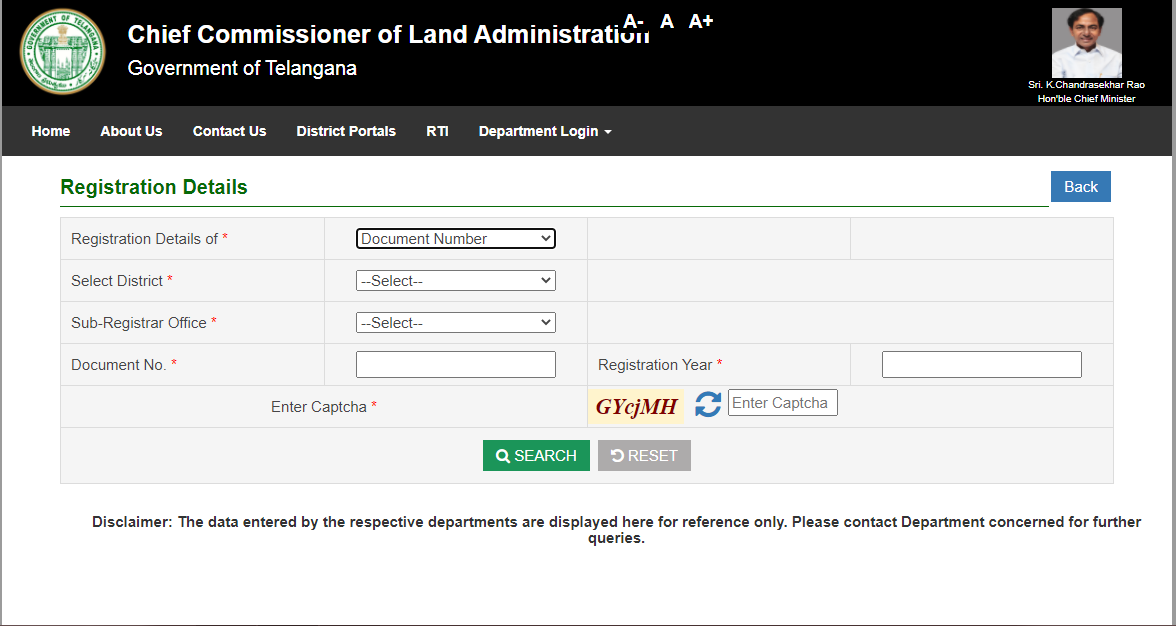
- Fill the required details such as district, Sub Registrar Office, Document Number and Registration Year
- Now enter the captcha and then press the “Search” button.
- Now you can see Deed details on your screen.
How to check Property Tax?
- You can check these four types of property tax details as shown below:
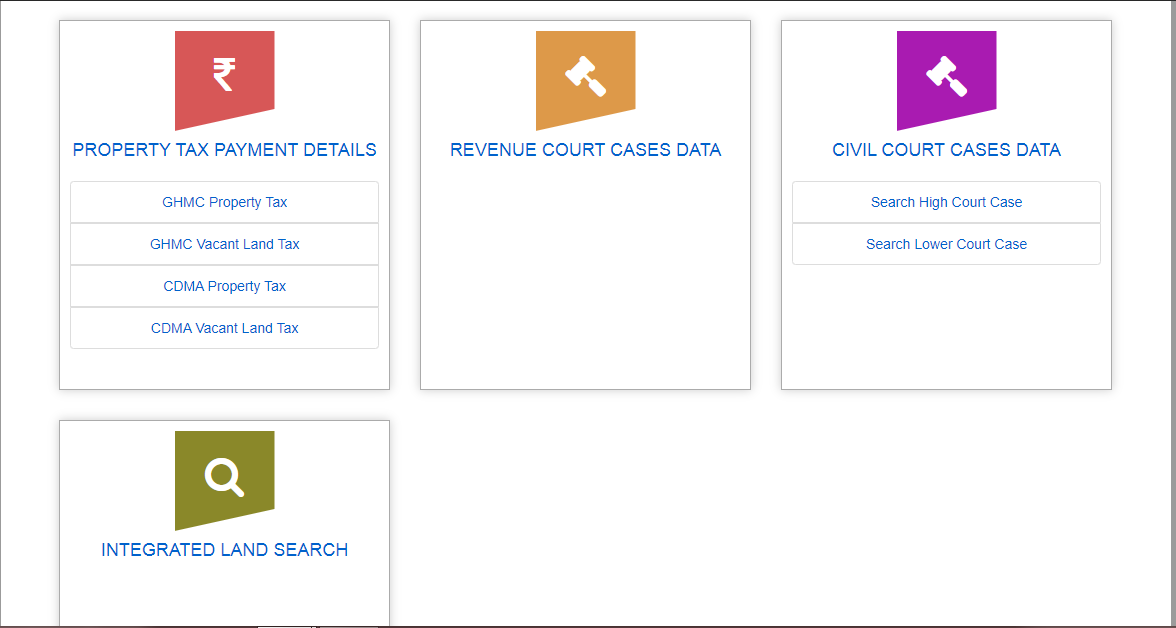
- GHMC Property Tax link – http://ccla.telangana.gov.in/ghmcHistoryWs.do
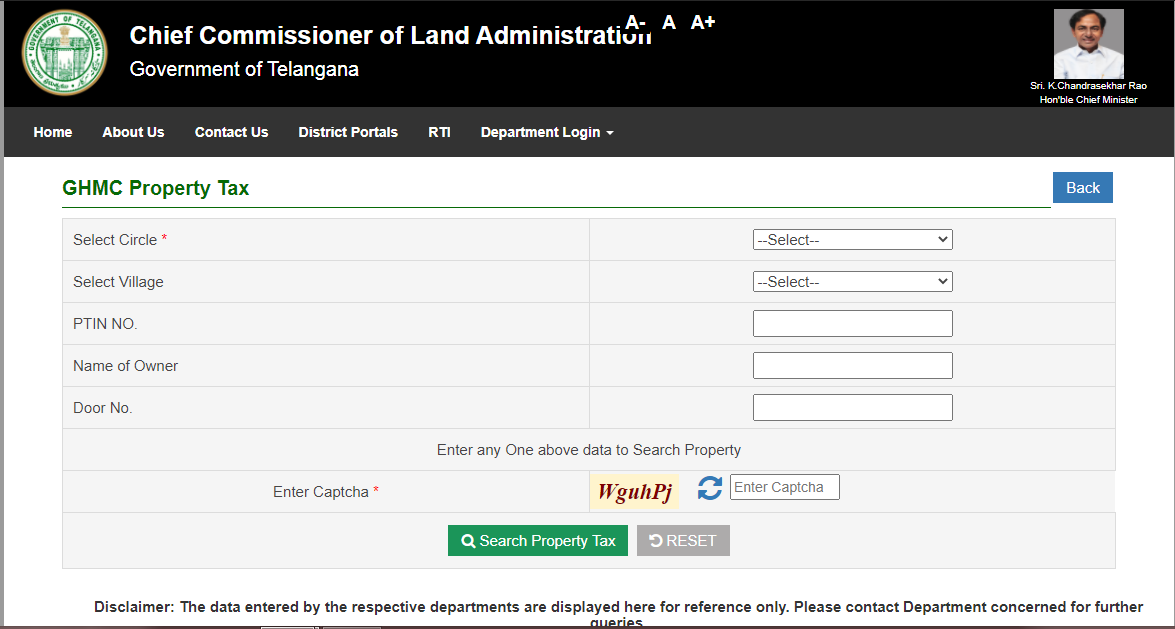
- GHMC Vacant Land Tax link – http://ccla.telangana.gov.in/ghmcHistoryWs.do
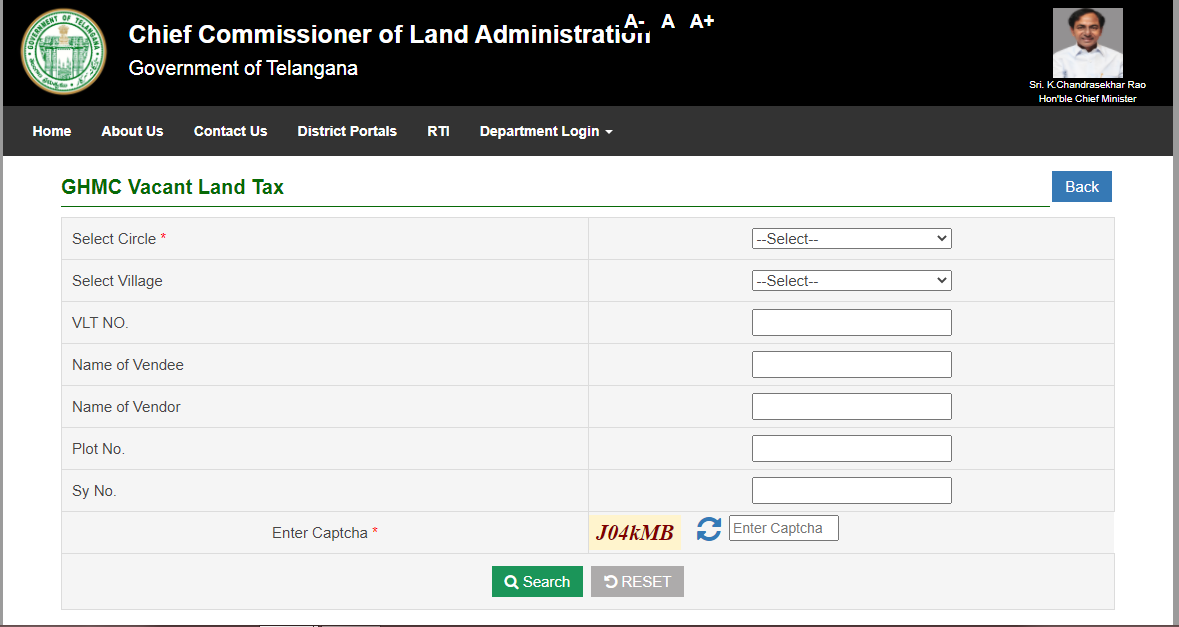
- CDMA Property Tax link – http://ccla.telangana.gov.in/cdmaWs.do
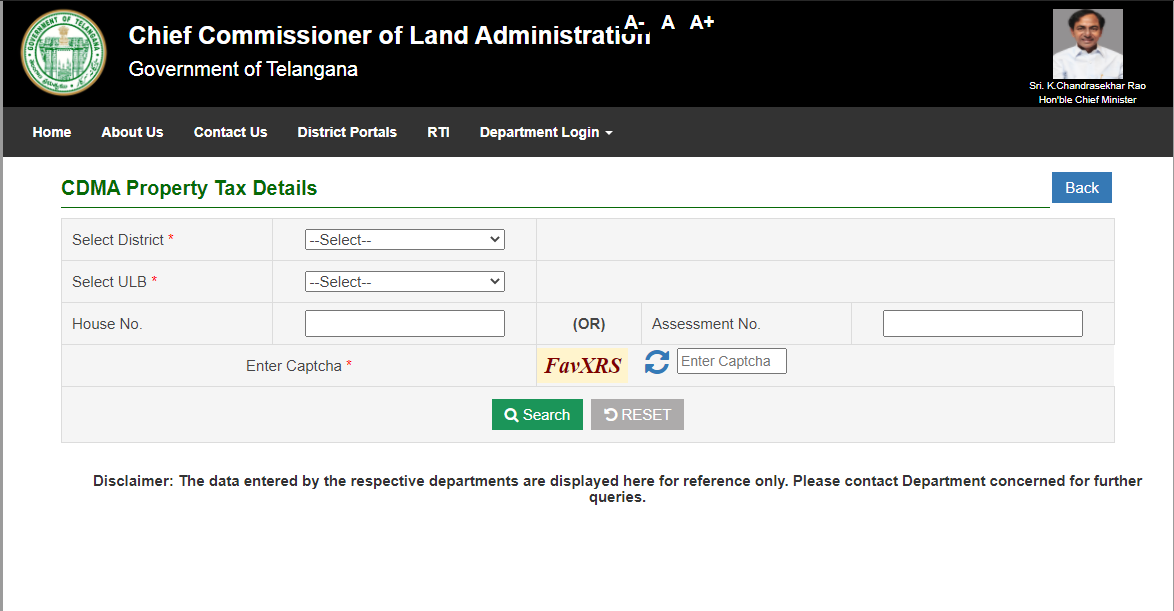
- CDMA Vacant Land Tax link – http://ccla.telangana.gov.in/cdmaVltWs.do
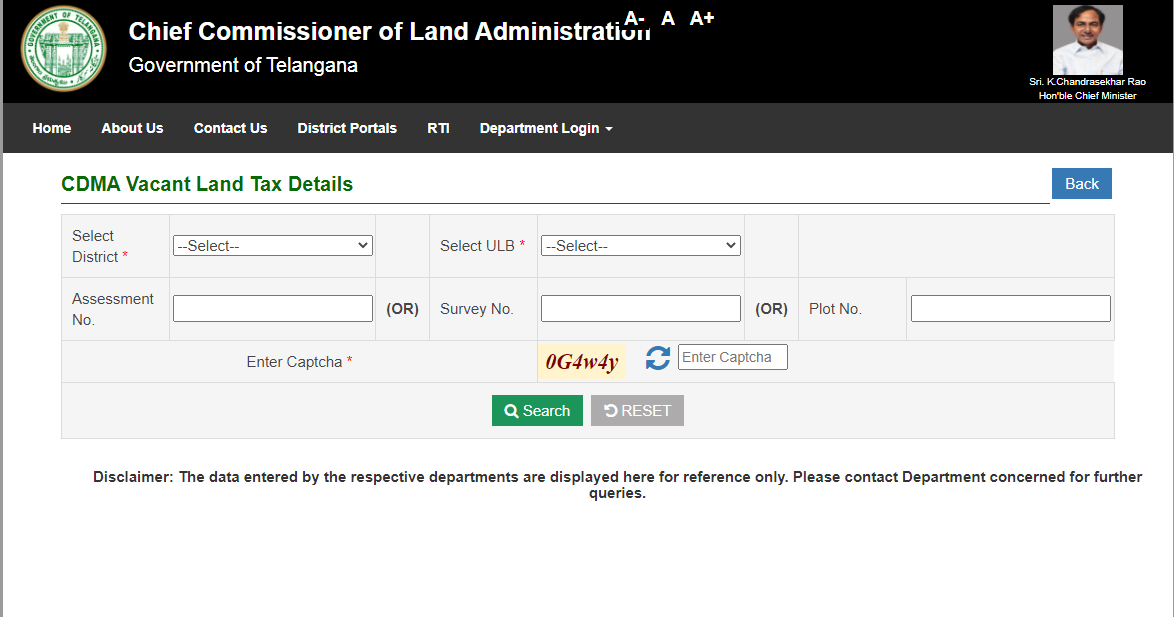
Procedure for Checking Tax Payment Status-
The citizens of Telangana who want to check the payment status of various tax in the Maa Bhoomi portal, they just need to follow the steps given below:
- First of all, you have to click on the desired tax link given above
- After this, you will see a new page. On this page, you have to fill all the required details and click on the “Submit“ button.
- Now a new page with payment status will appear on your
Procedure for Check Amendment Register-
- First of all, you need to visit the official website i.e https://ccla.telangana.gov.in/
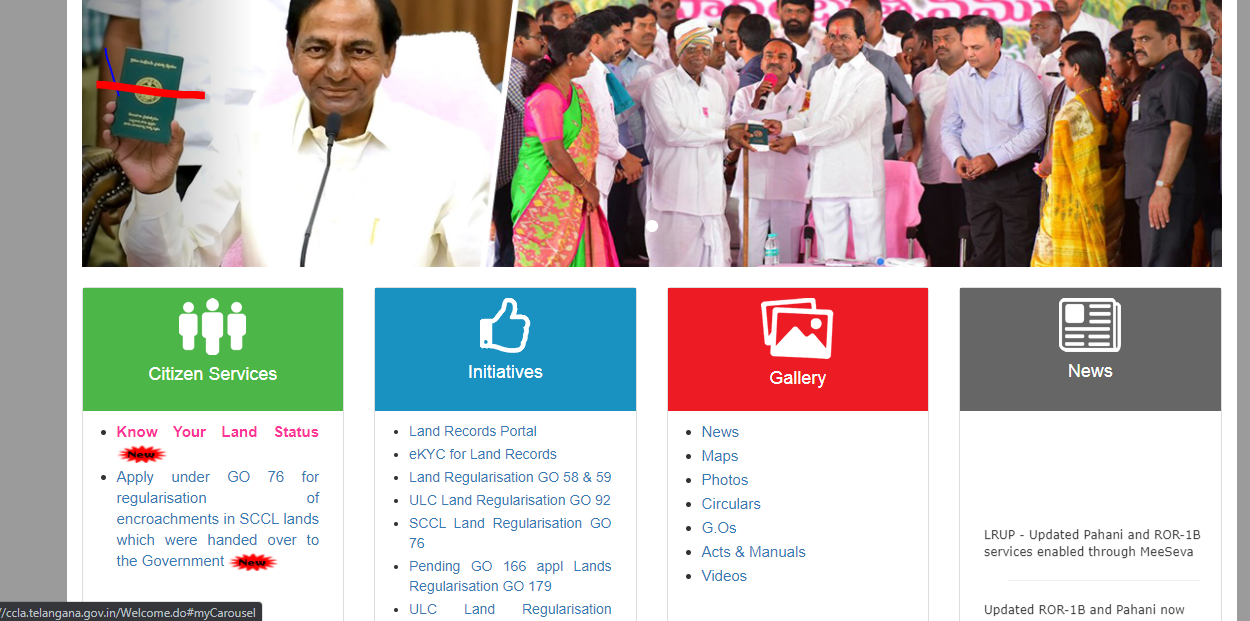
- Now click on “Know your land status” from citizen services on the home page
- Now click on the “Amendment Register” from the “Record of Rights (ROR)” option as shown below:
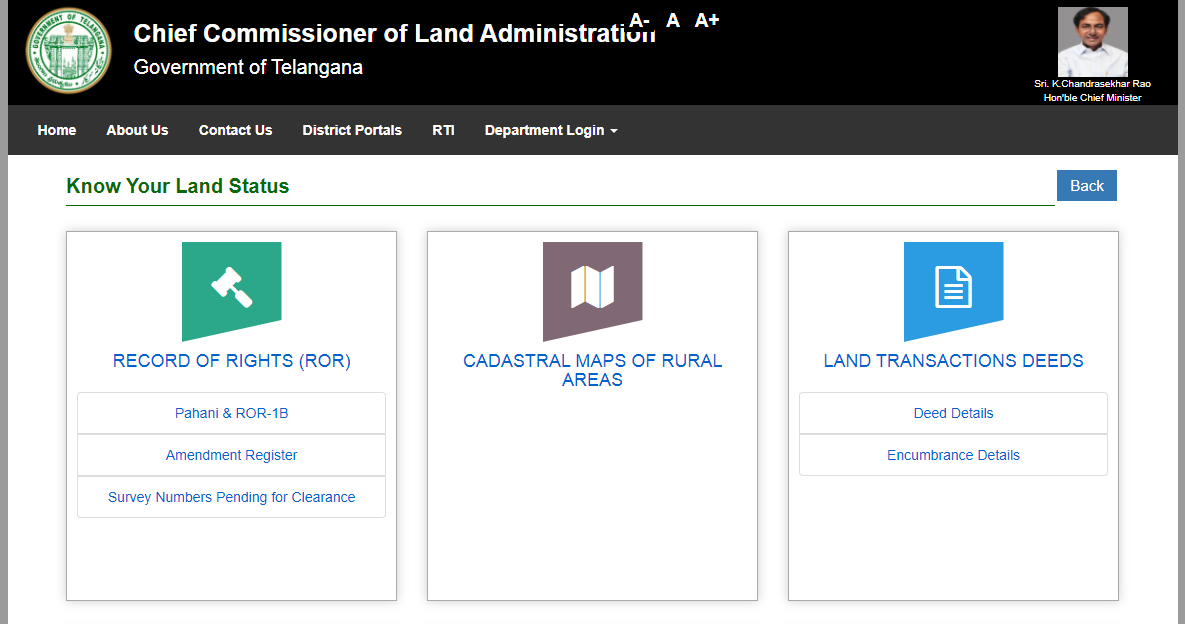
- Now a new page will open as sown below:
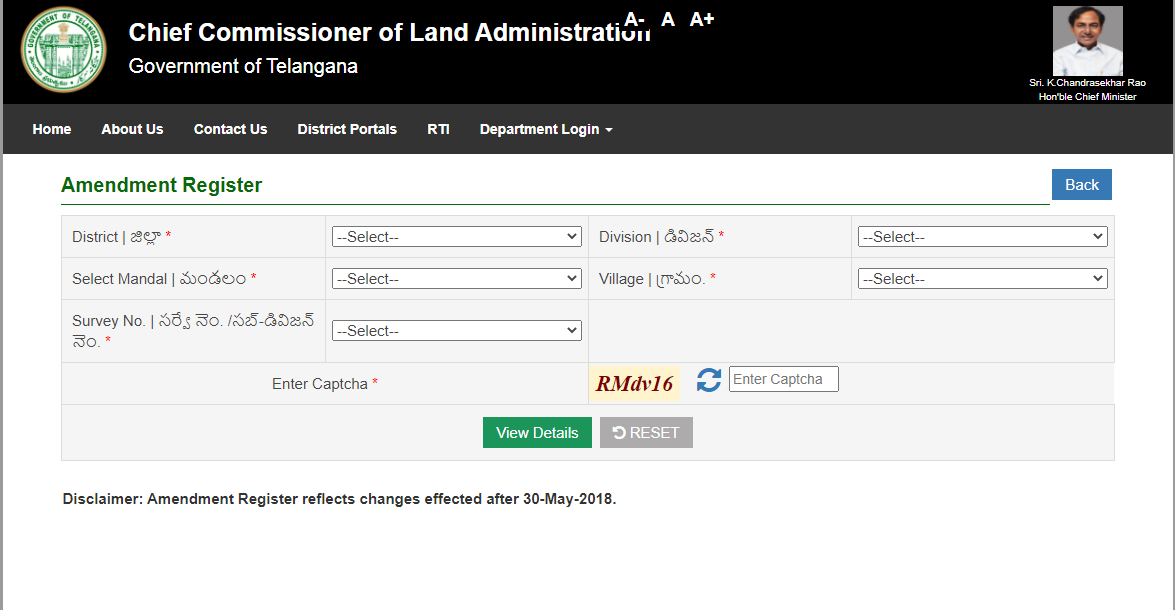
- Now enter District, Division, Mandal, Village, Survey no, etc.
- Now enter the captcha and then press the View details.
Check Survey No Pending for Clearance-
- First of all, you need to visit the official website i.e https://ccla.telangana.gov.in/
- Now click on “ know your land status “ from citizen services on the home page
- Now click on the “Numbers Pending for Clearance” from the “Record of Rights (ROR) option. As shown below
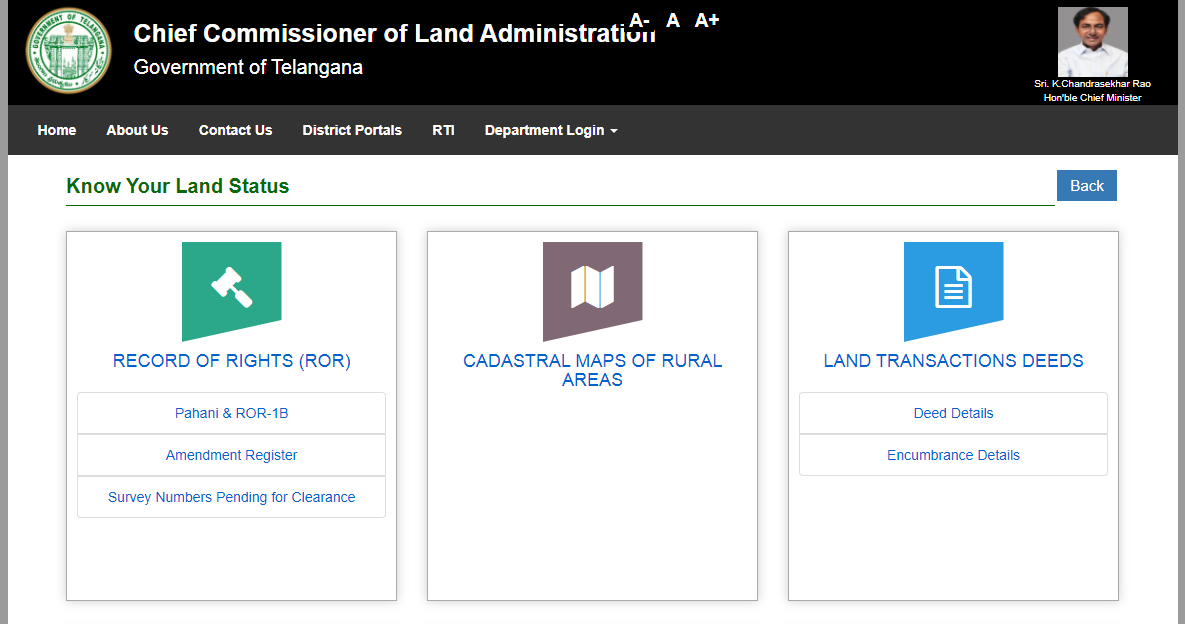
- Now a new page will open as sown below:
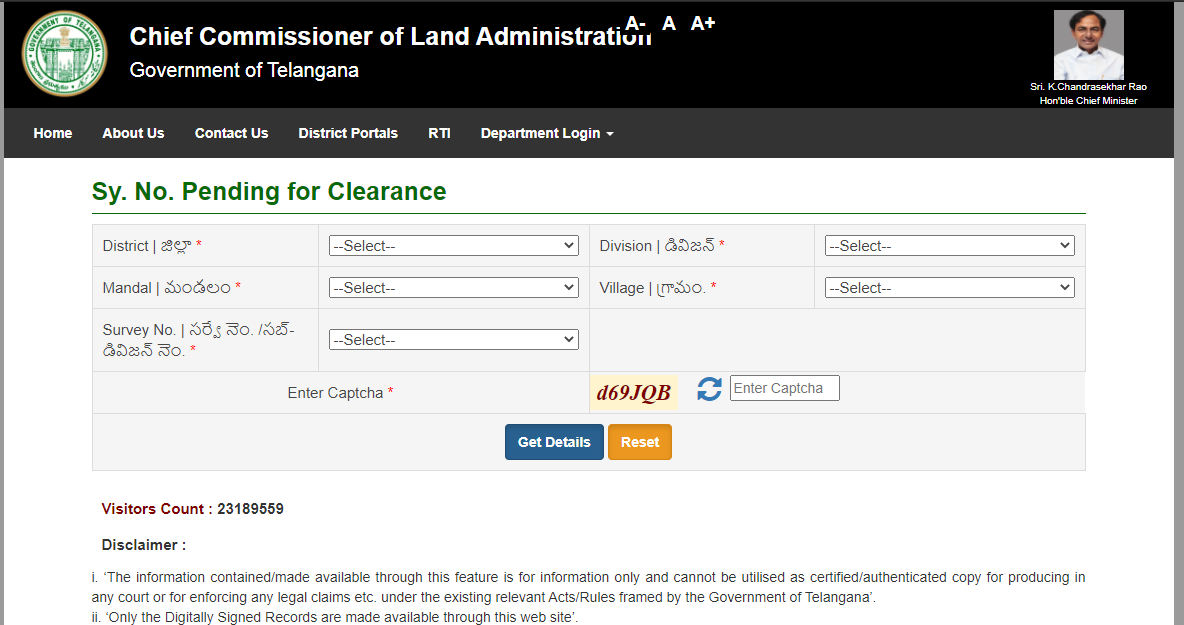
- Now enter District, Division, Mandal, Village, Survey no, etc.
- Now enter the captcha and then press the View details
Integrated Land Search Procedure-
- First of all, you need to visit the official website i.e https://ccla.telangana.gov.in/
- Now click on “Know your land status” from citizen services on the home page
- Then after, click on the Integrated Land Search:
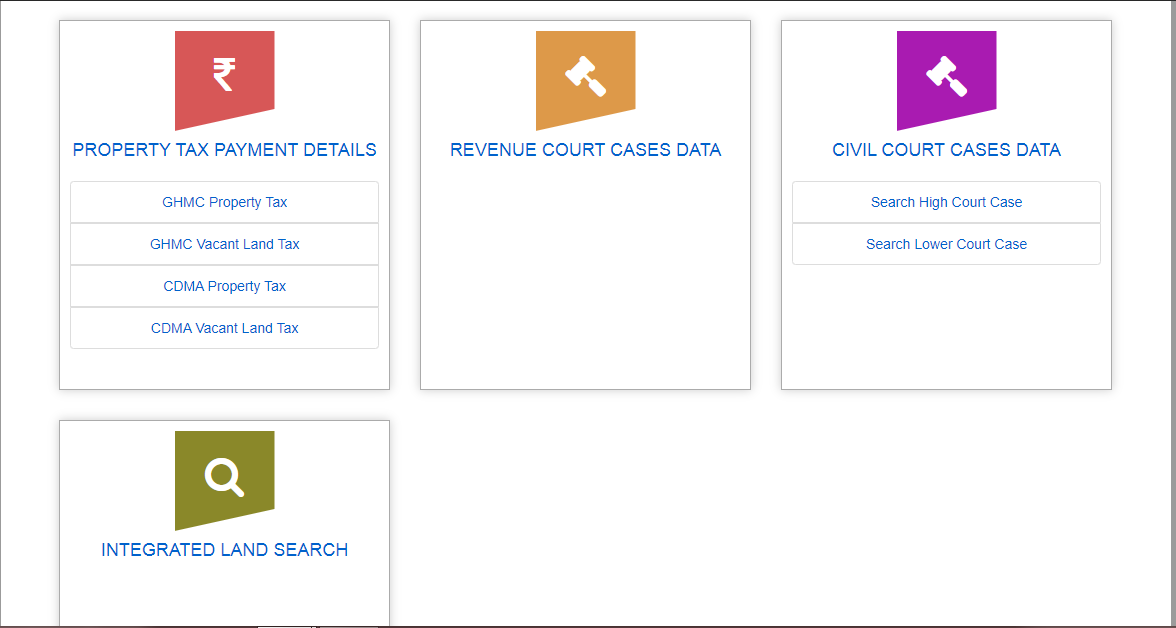
- Now a new page will open as sown below:
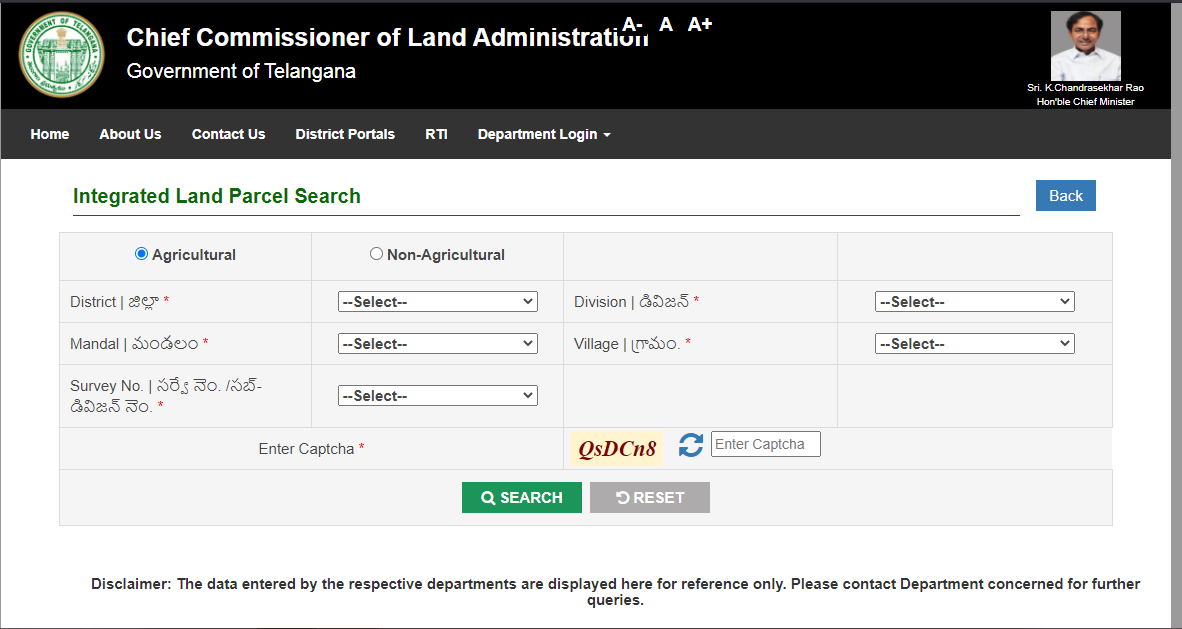
- Fill the required details such as district, division, Mandal, village name, and survey number.
- Now enter the captcha and then press the View details
Contact Details (Helpline):
We hope that in this article, we have provided you complete information on Maa Bhoomi Portal Telangana. For further assistance, you have to consult in the Tehsildar office and for any technical query you can contact these persons given below:
| S.No. | Officer | Designation | Contact No. | E-mail Id |
| 1 | Sri Somesh Kumar, IAS | Chief Secretary & CCLA(FAC) | 040-23200027 | [email protected] |
| 2 | Sri Rajat Kumar Saini, IAS | Director, Land Administration | 040-23200758 | |
| 3 | Smt K Hymavathi, IAS | Secretary to CCLA | 040-23201341 | [email protected] |