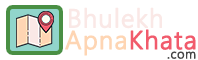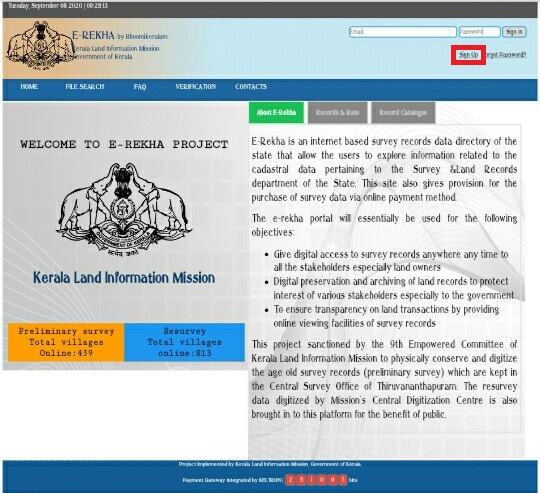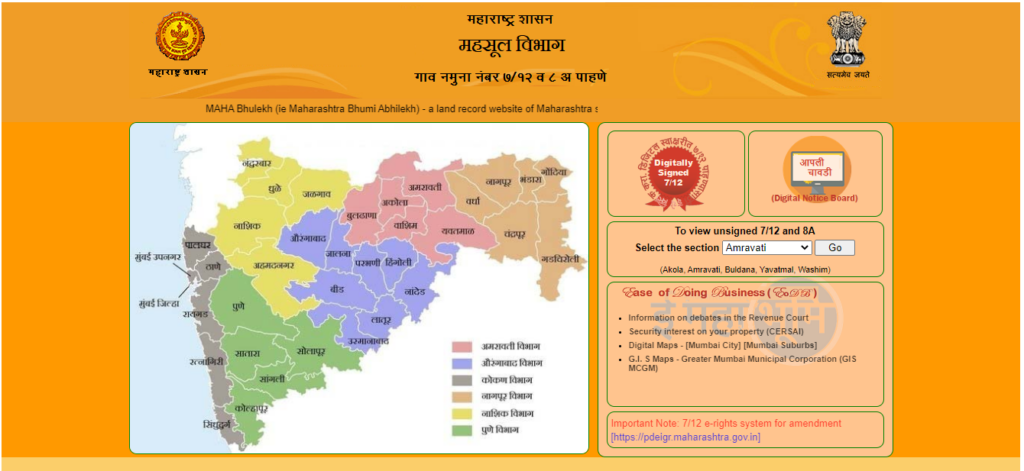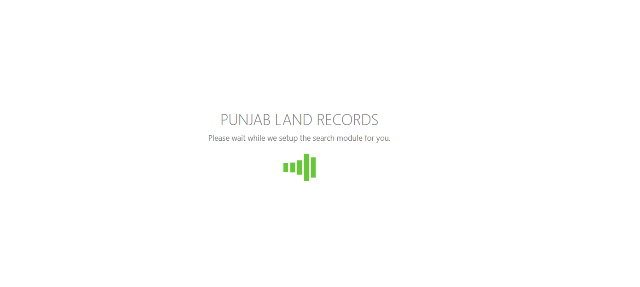
Contents
PLRS Punjab Land Records
Whenever we buy any land, flat, house, and any property, it is very big for us. We usually do this to invest our hard-earned money. Sadly, there are many fraudulent people and event companies that try to cheat us in various ways. The online land record facility in the state of Punjab is a very good initiative by the government. Now, after purchasing the property and completing the registration process, you can view and verify the online details on the official website without wasting time. In this particular article, we are discussing the step by which you can verify your Farad in Punjab. You can see Jamabandi / Intkal details online.
Punjab Land Record Society is also known as PLRS in short. Recently PLRS website has been set up, using which you can check your Jamabandi, Fard / Intalk Online. In this article, we are sharing the entire process to check online Jamabandi in Punjab.
Punjab Land Records (PLRS) Overview
| Scheme | PLRS Punjab Land Records |
| Launched by | Govt Of Punjab |
| Beneficiaries | Citizens of Punjab |
| Objective | Providing land records and Cadastral Map |
| Official Website | http://jamabandi.punjab.gov.in/Default.aspx |
Services On The PLRS Portal
- Check and Download Cadastral Map
- Check and Verify Jamabandi
- Check and Verify Roznmacha
- Apply for Correction Request
- Check Integrated Property Wise Transaction Details
- Find Details of Mutation After Registry
- View and Download Mutation Report
- Check Nakal Verification
- Find an online Property tax register
- Check Registry deed
Punjab Land Records 2024
As mentioned in the beginning, PLRS is the concerned department for this entire purpose. To access online services you need to open the PLRS website. However, there are also special links that we have shared in this article. Come tell you how Jamabandi / Fard, mutation/intel, daily log, can be obtained online after registration.
Nakal Verification
Now you can verify the copy of Khasra Khatauni of Jamabandi (Nakal). For this, you have to follow the simple procedure given below: –
- First click on the link given here Nakal verification.
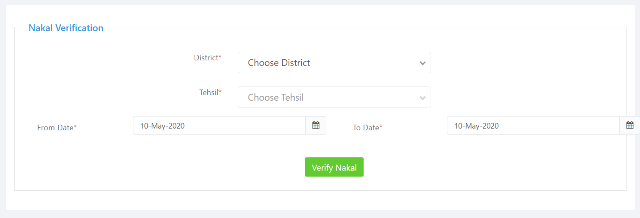
- After Clicking on the official website, You will be redirected to a new webpage, Where you need to enter the following details –
- District
- Tehsil
- Dates
- Please enter the correct information, After that click on Verify Nakal Button. Now you can check and verify your Copy of documents.
How to Check Jamabandi
Now you can verify and check Jamabandi online. For this, you have to follow the simple procedure given below: –
- First You need to click on the Official Website link given here. That you will be redirected to a new webpage.
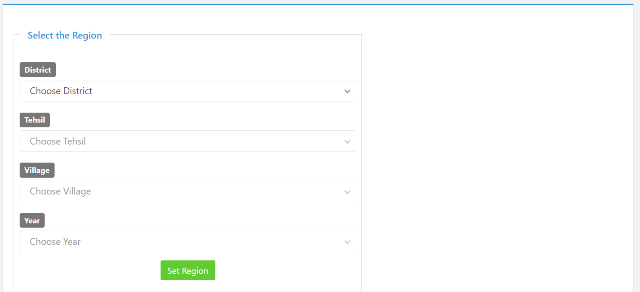
- Next Page, You Need to enter some basic information related to your property such as-
- District
- Tehsil
- Village
- Year
- After Selection, Please click on the set region button.
- Now you will get Jamabandi option displayed on the left menu bar, click on this link.
- You will get four option in the drop-down menu, You need to select any one of them
- Owner Name Wise
- Khewat No. Wise
- Khasra No. Wise
- Khatouni No. Wise
- Click on the desired option
- Now enter the required information
- Last, click on view report, and you can Check Jamabandi.
Check Mutation Report
Now you can verify and check mutation reports online. For this, you have to follow the simple procedure given below: –
- First, You need to click on the Official Website link given here. That you will be redirected to a new webpage.
- Next Page, You Need to enter some basic information related to your property such as-
- District
- Tehsil
- Village
- Year
- After Selection, Please click on the set region button.
- Now you will get Mutation option displayed on the left menu bar, click on this link.
- You will get two option in the drop-down menu, You need to select any one of them
- Mutation Number Wise
- Mutation Date Wise
- Click on the desired option
- Now enter the required information
- Last, click on view report, and you can Check mutation reports.
Check Roznmacha
Now you can verify and check Roznmacha online. For this, you have to follow the simple procedure given below: –
- First, You need to click on the Official Website link given here. That you will be redirected to a new webpage.
- Next Page, You Need to enter some basic information related to your property such as-
- District
- Tehsil
- Village
- Year
- After Selection, Please click on the set region button.
- Now you will get Mutation option displayed on the left menu bar, click on this link.
- You will get two option in the drop-down menu, You need to select any one of them
- Rapat Number Wise
- Waqaiti Number Wise
- Click on the desired option
- Now enter the required information
- Last, click on view report, and you can Check Roznmacha.
Mutation After Registry
Now you can verify and check Mutation After Registry online. For this, you have to follow the simple procedure given below: –
- First, You need to click on the Official Website link given here. That you will be redirected to a new webpage.
- Next Page, You Need to enter some basic information related to your property such as-
- District
- Tehsil
- Village
- Year
- After Selection, Please click on the set region button.
- Now you will get Mutation After Registry option displayed on the left menu bar, click on this link.
- You will get three option in the drop-down menu, You need to select any one of them
- Vaseeka number
- Transaction number
- Mutation request number
- Click on the desired option
- Now enter the required information
- Last, click on view report, and you can Check Mutation After Registry.
Integrated Property Wise Transaction Details
Now you can verify and check integrated property wise transaction details online. For this, you have to follow the simple procedure given below: –
- First, You need to click on the Official Website link given here. That you will be redirected to a new webpage.
- Next Page, You Need to enter some basic information related to your property such as-
- District
- Tehsil
- Village
- Year
- After Selection, Please click on the set region button.
- Now you will get integrated property wise transaction details option displayed on the left menu bar, click on this link.
- You will get Three option in the drop-down menu, You need to select any one of them
- Kuwait No
- Location Name
- Property ID/Registration Number
- Now enter the required information
- Last, click on Search, and you can Check integrated property wise transaction details.
Correction Request
Now you can request correction online. For this, you have to follow the simple procedure given below: –
- First, You need to click on the Official Website link given here. That you will be redirected to a new webpage.
- Next Page, You Need to enter some basic information related to your property such as-
- District
- Tehsil
- Village
- Year
- After Selection, Please click on the set region button.
- Now you will get Correction Request option displayed on the left menu bar, click on this link.
- Website is redirected to a new page
- Now you need to enter the information
- and click on submit Button.
Cadastral Map
To check the cadastral map Which is also known as Bhu Naksha or Digital map, To get it online please follow the simple procedure given below:-tj
- First, You need logon to the official website Or click on the Cadastral Map link given here.
- Now you will be redirected to the new Webpage, Where you need to enter the basic information related to your property such as-
- District
- Tehsil
- Village
- Year
- After Selection, Please click on the set region button.
- Now you will get the Cadastral Map option displayed on the left menu bar, click on this link.
- Website is redirected to a new page
- Now you need to enter the information
- and click on submit Button.
Property Tax Register
- Now you can get Details of the Property Tax register using Punjab Land Records official Portal, For this, click the official website link given here (Of plrs fard Kander online)
- Now you will find Property Tax Register On the home page, please find the “Property Tax Register” option from the left side and click on it
- You will redirected to a new webpage, Where you need to choose your location and after that enter property ID or registration number.
- Press the search option to view the information
Registry Deed
- To get the Registry Deed online form the PLRS portal (plrs fard kander Punjab) then click the official website link given here of Punjab Land Records.
- Now you will find an option to search “Registry Deed” at the left side of the page and click on it
- Now you need to select the information which are
- District
- Tehsil
- Search by
- Seller/ buyer name
- Khewat no
- Registration number
- Registration date
- Now enter the required information
- Press the Search Button to view the information
Feedback Procedure PLRS Helpline Contact Details
We hope that in this article we have provided you complete information of PLRS Punjab Jamabandi Download Online (fard kander online). To get more information for land records in Punjab, you can contact any of the nearby revenue department offices.
For further assistance, please visit the official website http://plrs.org.in/ or http://revenue.punjab.gov.in/. You can also call + 91-172-2740119 and get help from the department officials. For the list of department offices and contact information, please visit the following link.
- Visit the official website of PLRS official website
- NOw you will find the “Feedback” option on The home page.
- For filling a feedback form, You need to require some information which are
- Applicant’s Name
- Working Mobile number
- Applicant’s Email id
- District
- Tehsil
- Village
- Feedback
- After entering the above information hit the submit button.